I recently saw a post asking how to get a 'drop shadow'.
After using Gimp for some time, I forget that beginners have problems even with filters such as Drop Shadow.
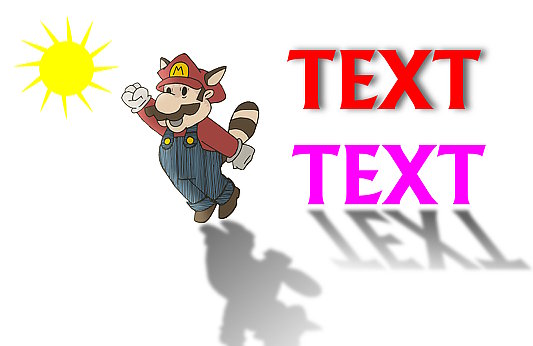
This video looks at that tool with some pointers. 6 minutes duration
- Check the light direction
- The basic dialogue
- Using negative values
- Manual adjustment of the drop shadow.
One stage further and a way to create a shadow for a graphic, using a selection.
- Good for practice use of the transform tools and their modes.
- Uses a gradient and gaussian blur.
After using Gimp for some time, I forget that beginners have problems even with filters such as Drop Shadow.
This video looks at that tool with some pointers. 6 minutes duration
- Check the light direction
- The basic dialogue
- Using negative values
- Manual adjustment of the drop shadow.
One stage further and a way to create a shadow for a graphic, using a selection.
- Good for practice use of the transform tools and their modes.
- Uses a gradient and gaussian blur.





