06-10-2019, 12:37 PM
(This post was last modified: 06-10-2019, 01:49 PM by rich2005.
Edit Reason: edit
)
No good copying and pasting unless you want the layer group flattened. (edit: not quite true because you can copy then paste as a new layer which preserves the group)
You can drop-n-drag from one image to another. Make sure you have Gimp set up in a sensible manner with tabs showing (or use multiwindow mode)
(1) Does not matter if the group is collapsed or expanded. Click on the layer group in the layers dialogue. Drag to the destination tab.
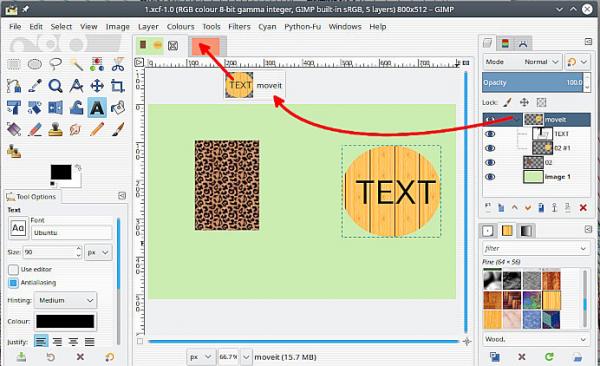
(2) Continue the drag into the now active image. Let go when the icon is in the canvas.
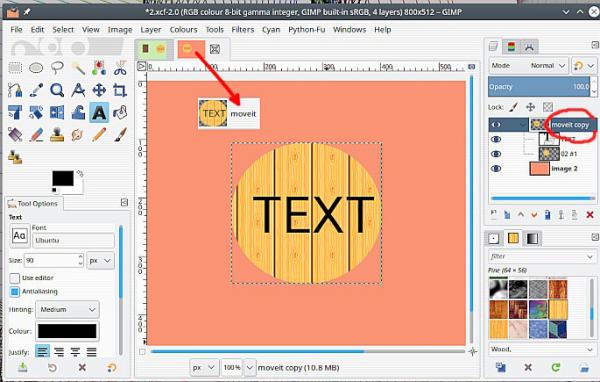
In multi-window mode, just drag the group into the other image window.
You can drop-n-drag from one image to another. Make sure you have Gimp set up in a sensible manner with tabs showing (or use multiwindow mode)
(1) Does not matter if the group is collapsed or expanded. Click on the layer group in the layers dialogue. Drag to the destination tab.
(2) Continue the drag into the now active image. Let go when the icon is in the canvas.
In multi-window mode, just drag the group into the other image window.



