06-13-2020, 09:28 AM
Gimp 2.10.20 comes with some additional GEGL procedures that are more or less replacements for old third party plugins.
Focus Blur at its basic, keeps a target area sharp and progressively blurs the background. Drag the on-canvas control points around to change shape and the dialog for the amount of blur. The old plugin looked like this: https://www.dedoimedo.com/computers/gimp-dof.html
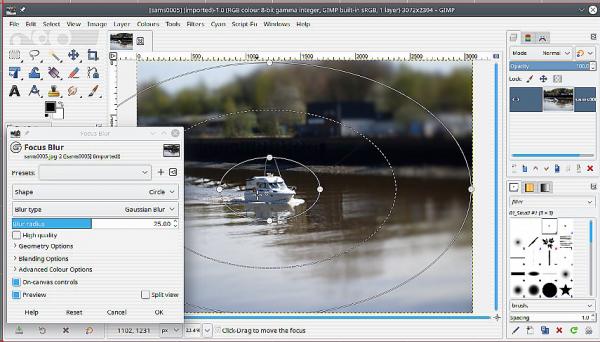
There are options for the shape and with the various options an effect similar to the old 'Toy' plugin is possible: If you do not remember the toy plugin see: http://libregraphicsworld.org/blog/entry...hift-fakes

Lens Blur again is similar to the focus blur with a mask. Paint a mask to determine what is in focus: black-is-in, white-is out, grey-is-in-between, so experiment with painting masks and gaussian blur. A basic use, as this example - paint in with a fuzzy brush to avoid unnatural hard edges. This GEGL procedure can be a bit slow rendering the canvas so be patient.
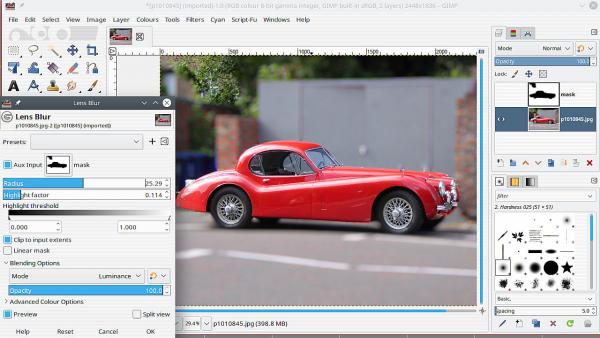
Focus Blur at its basic, keeps a target area sharp and progressively blurs the background. Drag the on-canvas control points around to change shape and the dialog for the amount of blur. The old plugin looked like this: https://www.dedoimedo.com/computers/gimp-dof.html
There are options for the shape and with the various options an effect similar to the old 'Toy' plugin is possible: If you do not remember the toy plugin see: http://libregraphicsworld.org/blog/entry...hift-fakes
Lens Blur again is similar to the focus blur with a mask. Paint a mask to determine what is in focus: black-is-in, white-is out, grey-is-in-between, so experiment with painting masks and gaussian blur. A basic use, as this example - paint in with a fuzzy brush to avoid unnatural hard edges. This GEGL procedure can be a bit slow rendering the canvas so be patient.



