01-23-2022, 10:46 AM
(This post was last modified: 01-23-2022, 10:47 AM by rich2005.
Edit Reason: typo
)
It can happen that the Gimp installation has gone.
Perhaps the user deleted the Gimp folder or Gimp was installed on a Drive that no longer exists. This means the Gimp installer will use the Drive location still in the Windows registry and the installation might fail or not able to install in the desired location. Try:
1) The Windows uninstaller Control Panel > Uninstall a program should recognise that Gimp is gone and remove the Uninstall entry from the Windows registry.
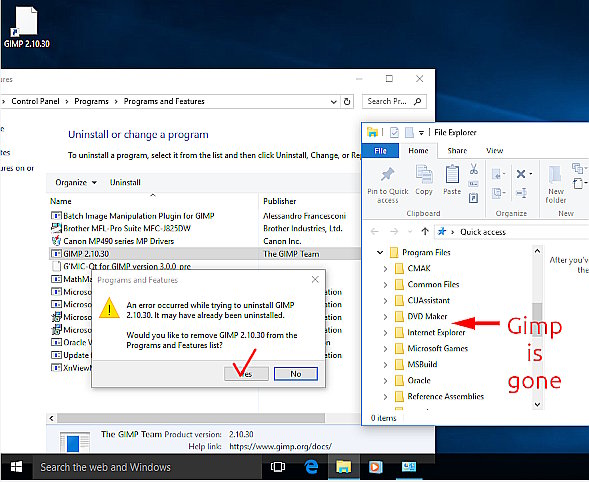
2) If that does not happen then use Regedit to remove the entry. It is well buried. Search / look for
..and delete it.
To make it a bit easier, download the attached file remove-gimp-install.zip, unzip it and click on remove-gimp-install.reg and that removes the Registry entry.
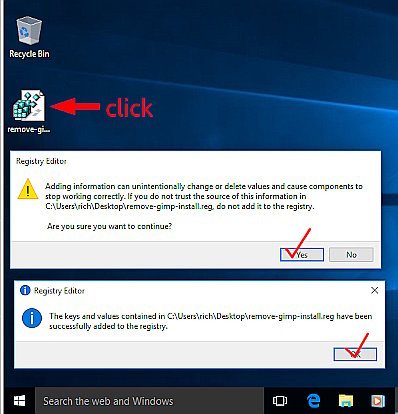
That will allow a Gimp install using the 'Customise' option.
Perhaps the user deleted the Gimp folder or Gimp was installed on a Drive that no longer exists. This means the Gimp installer will use the Drive location still in the Windows registry and the installation might fail or not able to install in the desired location. Try:
1) The Windows uninstaller Control Panel > Uninstall a program should recognise that Gimp is gone and remove the Uninstall entry from the Windows registry.
2) If that does not happen then use Regedit to remove the entry. It is well buried. Search / look for
Code:
HKEY_LOCAL_MACHINE\SOFTWARE\Microsoft\Windows\CurrentVersion\Uninstall\GIMP-2in1To make it a bit easier, download the attached file remove-gimp-install.zip, unzip it and click on remove-gimp-install.reg and that removes the Registry entry.
That will allow a Gimp install using the 'Customise' option.



