Not a solution to your problem, just a comparison.
This using the built-in Gimp monitor, Gimp menu Windows -> Dockable Dialogues -> Dashboard Gimp newly opened, no image open.
Left side is a Win10 VM with memory less than yours, just 3.5 GB Right side is this linux laptop 8 GB memory. Both regular installations, default system resource settings.
Both record a very small amount of memory used, 70 to 80 MB.
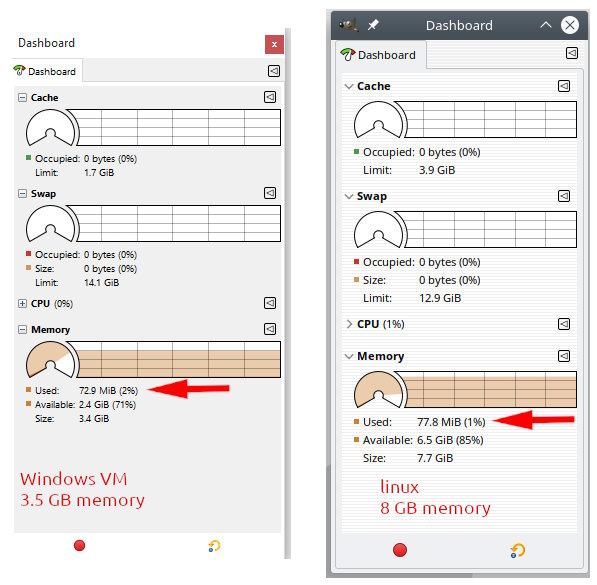
What does your installation show ?
Re-installing Gimp rarely does any good. All the settings are held in your Gimp user profile which remains between installations. Did you ever enable OpenCL ? Maybe it is still being used.
Edit:
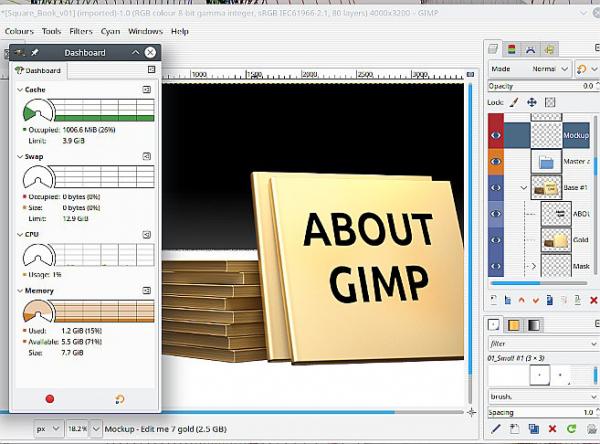
Since you are using PS files some of those templates are enormous and in memory can easily exceed 1 GB, especially after a few edits and saved undo's. This one 4000x3200 px and 79 layers. One minute to release the memory ? Is that just the time taken to export back to psd format ? or after closing Gimp ? Just wondering, maybe someone will have an answer.
This using the built-in Gimp monitor, Gimp menu Windows -> Dockable Dialogues -> Dashboard Gimp newly opened, no image open.
Left side is a Win10 VM with memory less than yours, just 3.5 GB Right side is this linux laptop 8 GB memory. Both regular installations, default system resource settings.
Both record a very small amount of memory used, 70 to 80 MB.
What does your installation show ?
Re-installing Gimp rarely does any good. All the settings are held in your Gimp user profile which remains between installations. Did you ever enable OpenCL ? Maybe it is still being used.
Edit:
Since you are using PS files some of those templates are enormous and in memory can easily exceed 1 GB, especially after a few edits and saved undo's. This one 4000x3200 px and 79 layers. One minute to release the memory ? Is that just the time taken to export back to psd format ? or after closing Gimp ? Just wondering, maybe someone will have an answer.



