Posts: 1,326
Threads: 55
Joined: May 2021
Reputation:
151
Operating system(s):
Gimp version: 2.10
01-30-2024, 06:57 AM
(This post was last modified: 01-30-2024, 07:10 AM by PixLab.)
(01-23-2024, 12:43 PM)Krikor Wrote: Another thing is that it (the script) numbered the last open image to the first (from the rightmost image to the leftmost image on the screen).
As a result, the numbering next to the image names was reversed.
I must also highlight the excellent tutorial on how to use the script that you made available!
Thx!
Hi Krikor,
sorry I did overlooked this part
I updated and changed the order, now the numbering goes starting from the left first image -> to the last right side image
updated download is overthere > https://gitlab.com/_PixLab/GIMP-Export-All-Images-As
Thanks for the kind words about the tutorial, finally someone who reads it and appreciates the time I spent on it 
Patrice
Posts: 963
Threads: 77
Joined: Aug 2018
Reputation:
75
Operating system(s):
- Windows (Vista and later)
Gimp version: 2.10
 02-02-2024, 03:57 PM
02-02-2024, 03:57 PM
I just downloaded, installed and tested the current version of this script.
I didn't understand the need for there to be two versions of this script inside the .zip. This may perhaps confuse some users.
Now I feel like my folder (files) are better organized. Thanks for the change!  ?
.....
Samj Portable - Gimp 2.10.28 - Win-10 /64.
Posts: 1,326
Threads: 55
Joined: May 2021
Reputation:
151
Operating system(s):
Gimp version: 2.10
02-03-2024, 01:55 AM
(This post was last modified: 02-03-2024, 03:03 AM by PixLab.)
(02-02-2024, 03:57 PM)Krikor Wrote: I didn't understand the need for there to be two versions of this script inside the .zip. This may perhaps confuse some users.
There is only one script, the latest, did you downloaded the .7z > https://gitlab.com/_PixLab/GIMP-Export-A...ages-as.7z ?
Maybe you did download the whole thing... in this case you will have the one in the .7z and the one to show/work the code (they are the same anyway) 
You just need to download the pxl-export-all-images-as.7z, I made it for that very purpose => quick download without other things inside (it's a compressed file with the script and the manual inside) 
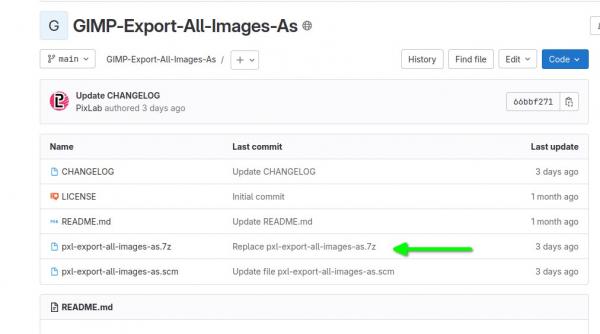 EDIT:
EDIT: On second thought you are right, this can confuse people, for sure people will download the whole thing first, I did edit the README.md with a direct link, thus now it's on the front page just below the tree, thanks Krikor, your comment was helpful!
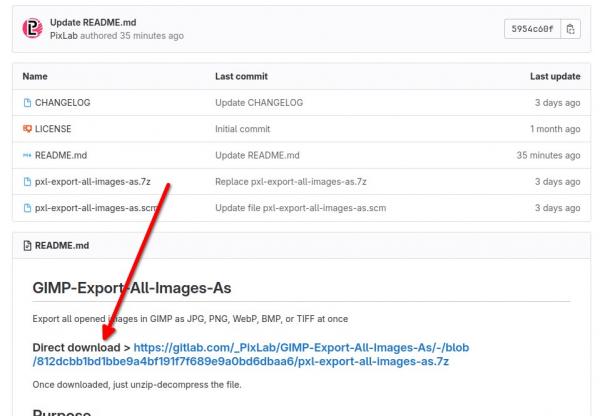
Patrice
Posts: 963
Threads: 77
Joined: Aug 2018
Reputation:
75
Operating system(s):
- Windows (Vista and later)
Gimp version: 2.10
My fault
I never know how to navigate these gitlab screens. 
I clicked on the blue " Code" button, and selected the "ZIP" option.
And inside this .zip there was yet another zip (arrows in red).
But I installed the option indicated by the blue arrow, so ok.
Now with Direct download things are much easier 
Thx!
.....
Samj Portable - Gimp 2.10.28 - Win-10 /64.
Posts: 1,326
Threads: 55
Joined: May 2021
Reputation:
151
Operating system(s):
Gimp version: 2.10
02-04-2024, 04:09 AM
(This post was last modified: 02-04-2024, 04:10 AM by PixLab.)
(02-03-2024, 01:59 PM)Krikor Wrote: My fault
I never know how to navigate these gitlab screens. 
No, not your fault, and you are not alone, a lot of people don't know how to navigate those git-things, and often the naming is for experienced developers, thus not meant to be "general" user friendly (even me I can get lost, but don't tell to anyone  )
(02-03-2024, 01:59 PM)Krikor Wrote: Now with Direct download things are much easier 
Thanks to you, you opened my eyes 
Patrice
Posts: 1
Threads: 0
Joined: Feb 2024
Reputation:
0
Operating system(s):
- Windows Vista or 7, 8, 10 (64-bit)
Gimp version: 2.10
Hello. Sorry if this have been asked again. Can someone help me modify the script so the image can be saved with the original name and we dont use the "input an image base name: IMAGE- ". thx.
Posts: 1,326
Threads: 55
Joined: May 2021
Reputation:
151
Operating system(s):
Gimp version: 2.10
02-21-2024, 02:49 PM
(This post was last modified: 02-21-2024, 02:50 PM by PixLab.)
(02-21-2024, 08:29 AM)geopap Wrote: Hello. Sorry if this have been asked again. Can someone help me modify the script so the image can be saved with the original name and we dont use the "input an image base name: IMAGE- ". thx.
I'll look into it to add that option tomorrow or this weekend.
I'll just ping here when it's ready and tested.
Patrice
Posts: 1
Threads: 0
Joined: Mar 2024
Reputation:
0
Operating system(s):
- Windows Vista or 7, 8, 10 (64-bit)
Gimp version: 2.10
(02-21-2024, 02:49 PM)PixLab Wrote: (02-21-2024, 08:29 AM)geopap Wrote: Hello. Sorry if this have been asked again. Can someone help me modify the script so the image can be saved with the original name and we dont use the "input an image base name: IMAGE- ". thx.
I'll look into it to add that option tomorrow or this weekend.
I'll just ping here when it's ready and tested.
Hi, I was trying to find the option that image can be exported with the original name.
I think this would be really useful to track image updates.
Thanks very much 
Posts: 1,326
Threads: 55
Joined: May 2021
Reputation:
151
Operating system(s):
Gimp version: 2.10
03-06-2024, 03:10 AM
(This post was last modified: 03-06-2024, 04:14 AM by PixLab.)
(03-05-2024, 11:30 PM)Sallam Wrote: Hi, I was trying to find the option that image can be exported with the original name.
I think this would be really useful to track image updates.
Thanks very much 
I'm delayed, I got quite busy, but looking to it and want to make a version for GIMP 3 
Patrice
|








