Posts: 6,852
Threads: 153
Joined: Oct 2016
Reputation:
963
Operating system(s):
Gimp version: 2.10
05-25-2022, 01:16 PM
(This post was last modified: 05-25-2022, 01:18 PM by rich2005.
Edit Reason: typo
)
Quote:Tried again scanning film-negatives on smartphone running "Photo Negative Scanner" (software)
Smartphone - Samsung Galaxy S9+ (> 8 years) Macro Mode - 1.5
Following functions are provided on "Photo Negative Scanner"
1. Crop
2. Convert negative image to positive image
...snip....
Please advise which GIMP filter to be used to remove the green color?
How does (2) work ? Is that built into "Photo Negative Scanner" If it is obviously does not work.
Going back to previous post for a colour negative the first process in Gimp is a White Balance then a Colour -> Invert is used for the positive.
The inevitable video https://youtu.be/VXZpzuUAvLQ almost 5 minutes this time (sorry)
Some more advice on using BIMP (see earlier for a linux plugin) and adding a gmic-qt command.
Thousands to process  In my opinion asking too much for one set of commands to apply universally however, those three examples.

Posts: 1,009
Threads: 154
Joined: Sep 2018
Reputation:
103
Operating system(s):
- Windows (Vista and later)
Gimp version: 2.10
If you want to use your smartphone and don't want to lose quality, then you can take the photos in RAW mode.
https://www.androidbeat.com/2018/03/gala...aw-photos/
But as Ofnuts mentioned, smartphone photos and photo quality are 2 very different things. Pressing a 24 mm x 36 mm negative in a small (smartphone) camera sensor results in a great loss of quality.
https://en.wikipedia.org/wiki/Image_sensor_format
If possible, use a DSLR with a full frame sensor (24 mm x 36 mm)
Posts: 153
Threads: 23
Joined: May 2018
Reputation:
2
Operating system(s):
Gimp version: 2.8
(05-25-2022, 04:25 PM)denzjos Wrote: If you want to use your smartphone and don't want to lose quality, then you can take the photos in RAW mode.
https://www.androidbeat.com/2018/03/gala...aw-photos/
But as Ofnuts mentioned, smartphone photos and photo quality are 2 very different things. Pressing a 24 mm x 36 mm negative in a small (smartphone) camera sensor results in a great loss of quality.
https://en.wikipedia.org/wiki/Image_sensor_format
If possible, use a DSLR with a full frame sensor (24 mm x 36 mm)
Hi,
Thanks for your advice and links.
Yes, you're right. DSLR is the scanning route for quality positive images. I have been discussed DSLR route heavily on other forums.
My target DSLR camera:-
Canon EOS 850D and EF-S 18-135mm f/3.5-5.6 IS USM Lens
https://store.canon.co.uk/canon-eos-850d.../3925C022/
EF 100mm f/2.8 Macro USM
https://www.usa.canon.com/internet/porta...-macro-usm
But I expect to know whether I can use them for daily life capturing, without purchasing additional lens. Up to now I haven't received a definite reply.
Actually there are 3 scan routes for me to select;
1. Flatbed scanner. I have >10 years experience scanning photos/documents/films on it. But its scanning speed is too slow.
2. Scan with smartphone. I'm now testing this route.
3. Scan on DSLR camera.
I shall not print the images but using them on digital album, posting them on website or creating slide shows to be played on PC.
The reason for me selecting smartphone route is convenient in operation. I can run remote desktop, remotely controlling the smartphone on PC. The fixture for scanning is easy to build. I can build the fixture myself. Alternatively it is available in market, not expensive.
I'll continue testing smartphone route a few days. My next test will be running KODAK Mobile Film Scanner (software) on smartphone. After finish I'll decide the scan route and start my adventure. It'll take sometime for me to finish scanning all old film negative.
Actually, I have another adventure awaiting for me - digitizing V8 tapes to video. My headache is without a device. My Sony V8 Video camera is NOT working. I have the complete technology.
Regards
Posts: 1,325
Threads: 55
Joined: May 2021
Reputation:
151
Operating system(s):
Gimp version: 2.10
05-26-2022, 03:45 AM
(This post was last modified: 05-26-2022, 04:00 AM by PixLab.)
It's hard for us to tell you which way you should go, I can just tell my own experience which might/will not fit you future experience or other people experience.
I would go the DSLR way, I did tried long ago and it was even better than expected, but I have already DSLRs and quite a lot of lenses.
Because I'm more on a prime lens side I would recommend the EF 100mm f/2.8 Macro USM, I have it for more than a decade, it's a fantastic lens, I use it in a FF camera (5D mark II and III yes my cameras are old but still fantastic)
Now for an every day camera, you will be limited with a 100mm which on a crop sensor will become like a 160mm (for canon multiply by 1.6 for EF lenses on cropped sensor), thus I think a Canon EF 24-105mm f/4L (I have the first version EF 24-105mm F/4L IS USM) would fit your every day (the aperture is not that big for portrait, but it does the job), it's also a "Macro" in a sens that it can focus at 45cm thus you can scan your negative with it.
On the other hand if you buy a cropped sensor camera like the 850D, I would look into EF-S lenses like the one you've mentioned, EF-S 18-135mm f/3.5-5.6 IS USM Lens, not sure it's a good idea though, because I don't like the range (a bit to big) and the changing aperture (3.5 to 5.6) while zooming, to be a good lens I suspect that this lens might have too much barrel distortion/color fringing... ➤ BUT I don't know this lens at all, so read reviews, it might be a fair lens.
In the end, IMHO chose the best lens you can afford first (might be any brand), then put a camera behind, a cheap DSLR will do a good job, because cameras can't break laws of physic ➤ before to hit the camera's sensor, the light will always pass first thru the lens, thus a good lens = good clean light = well lite sensor = good photo.
Posts: 153
Threads: 23
Joined: May 2018
Reputation:
2
Operating system(s):
Gimp version: 2.8
05-26-2022, 07:09 AM
(This post was last modified: 05-26-2022, 07:27 AM by Stephen Liu.)
(05-26-2022, 03:45 AM)PixLab Wrote: It's hard for us to tell you which way you should go, I can just tell my own experience which might/will not fit you future experience or other people experience.
I would go the DSLR way, I did tried long ago and it was even better than expected, but I have already DSLRs and quite a lot of lenses.
Because I'm more on a prime lens side I would recommend the EF 100mm f/2.8 Macro USM, I have it for more than a decade, it's a fantastic lens, I use it in a FF camera (5D mark II and III yes my cameras are old but still fantastic)
Now for an every day camera, you will be limited with a 100mm which on a crop sensor will become like a 160mm (for canon multiply by 1.6 for EF lenses on cropped sensor), thus I think a Canon EF 24-105mm f/4L (I have the first version EF 24-105mm F/4L IS USM) would fit your every day (the aperture is not that big for portrait, but it does the job), it's also a "Macro" in a sens that it can focus at 45cm thus you can scan your negative with it.
On the other hand if you buy a cropped sensor camera like the 850D, I would look into EF-S lenses like the one you've mentioned, EF-S 18-135mm f/3.5-5.6 IS USM Lens, not sure it's a good idea though, because I don't like the range (a bit to big) and the changing aperture (3.5 to 5.6) while zooming, to be a good lens I suspect that this lens might have too much barrel distortion/color fringing... ➤ BUT I don't know this lens at all, so read reviews, it might be a fair lens.
In the end, IMHO chose the best lens you can afford first (might be any brand), then put a camera behind, a cheap DSLR will do a good job, because cameras can't break laws of physic ➤ before to hit the camera's sensor, the light will always pass first thru the lens, thus a good lens = good clean light = well lite sensor = good photo.
Hi,
Lot of thanks for your advice.
What I'm considering the setup to scan a thousand color film negatives are;
1. The scanning device can deliver quality negative images, not top quality. They are not for printing, as mentioned on my previous posting.
2. Not too much post-editing work on the negative images
3. The scanning device can be remote-controlled on PC via WiFi
4. The scanning device can be used by me in daily life, not going to retire on shelves, after finishing the scanning job.
The complete setup for scanning film negatives
1. Camera mounted on tripod, shooting from above
2. Camera is remote-controlled on PC via WiFi. Shooting is done on PC
3. Film strips loaded on film holders. The position of the holder is fixed by indexing on rails. That is moving the holder to another indexing taking another shot. It is quite convenient.
4. Light source - 10" Samsung Galaxy Tablet
I'll build the fixture for film holder myself. It is NOT complicate. Material costs almost nothing. I can't find the material from old/broken furniture.
I have done smartphone to be controlled on a PC or on another smartphone via WiFi. It is "Remote Desktop". But I have no experience to setup a DSLR to be controlled on a PC via WiFi. I'll do some search on Internet later.
Such as (an example);
Remote Shooting: Using Your Laptop as Monitor and Control for Your Canon DSLR
https://photography.tutsplus.com/tutoria...photo-6583
But I need via WiFi connection, not via cable connection
I have no preset cost on purchasing a DSLR which is my second consider. I expect to find a DSLR suitable for my use. But after finishing the scanning job I can use it in daily life, not letting it to retire on shelves. Even if I select smartphone route finally, I'll purchase a Samsung Galaxy S22 Ultra to do the job. It's LENS is better.
I found following DSLR online
Canon EOS 4000D Body and EF-S 18-55mm III Lens
https://store.canon.co.uk/canon-eos-4000.../3011C006/
Can I use it for my job. I'm not a photographer, not having experience in shopping and selecting photograph devices. Please give me a hand.
Folks on the forum please give me some suggestion.
Thanks.
Regards
Posts: 1,009
Threads: 154
Joined: Sep 2018
Reputation:
103
Operating system(s):
- Windows (Vista and later)
Gimp version: 2.10
@Pixlab, Every lens has barrel distortion/color fringing (depends on the quality), that's why I recommend to take RAW photos (time consuming). Then the barrel distortion/color fringing can be corrected in the software (darktable, RawTherapee, etc...). Using a lens with a fixed focus (no zoom lens) greater than 100 mm is better. On the other hand, old photo prints mostly have barrel distortion/color fringing and in this case, it is about a flat object one is trying to digitise.
Posts: 153
Threads: 23
Joined: May 2018
Reputation:
2
Operating system(s):
Gimp version: 2.8
05-26-2022, 09:02 AM
(This post was last modified: 05-26-2022, 09:04 AM by Stephen Liu.)
(05-26-2022, 07:45 AM)denzjos Wrote: @Pixlab, Every lens has barrel distortion/color fringing (depends on the quality), that's why I recommend to take RAW photos (time consuming). Then the barrel distortion/color fringing can be corrected in the software (darktable, RawTherapee, etc...). Using a lens with a fixed focus (no zoom lens) greater than 100 mm is better. On the other hand, old photo prints mostly have barrel distortion/color fringing and in this case, it is about a flat object one is trying to digitise.
Hi,
Thanks for your advice.
RAW image is lossless, capturing uncompressed data from camera sensor.
My Samsung Galaxy S9+ smartphone is provided with RAW mode shooting. I'll try it later shooting film negatives, both with and without scanning software to check the result. I'll post my testing results here thereafter.
Would following lens be suitable for my use?
EF 100mm f/2.8 Macro USM
https://www.usa.canon.com/internet/porta...-macro-usm
Does it fit to Canon EOS 850D Body ?
https://store.canon.co.uk/canon-eos-850d.../3925C022/
Or Canon EOS 4000D Body
https://store.canon.co.uk/canon-eos-4000.../3011C006/
Can I use this LENS for daily life shooting ?
Regards
Posts: 6,852
Threads: 153
Joined: Oct 2016
Reputation:
963
Operating system(s):
Gimp version: 2.10
05-26-2022, 09:12 AM
(This post was last modified: 05-26-2022, 11:31 AM by rich2005.)
I am sure any all of those are great. 2000 frames ? Some sort of remote control is an advantage.
This a quick shot using my old Lumix TZ-60 (wireless control from android tablet) This just held against a window for natural light, proper backlight required. Remember your specification included batch conversion.
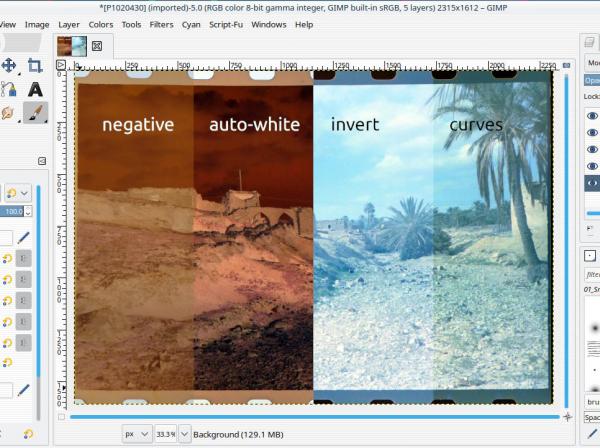
Just as a repeat, the various steps. The best camera in the world is not going to do that for you.
(info: 50 38 years ago / North Africa / water supply scheme )
Posts: 153
Threads: 23
Joined: May 2018
Reputation:
2
Operating system(s):
Gimp version: 2.8
05-26-2022, 09:47 AM
(This post was last modified: 05-26-2022, 11:31 AM by rich2005.)
(05-26-2022, 09:12 AM)rich2005 Wrote: I am sure any all of those are great. 2000 frames ? Some sort of remote control is an advantage.
This a quick shot using my old Lumix TZ-60 (wireless control from android tablet) This just held against a window for natural light, proper backlight required. Remember your specification included batch conversion.
Just as a repeat, the various steps. The best camera in the world is not going to do that for you.
(info: 38 years ago / North Africa / water supply scheme )
More than 1,000 negatives to process.
What I expect are less post-editing, one parameter/setting scanning all negatives and remote control via WiFi not cable. The last is a MUST.
The Kodak scan software, which I'm going to test, provides with following functions after shooting before saving the images
Filter (4 filters)
Frame (type of frames)
round (type of round frame corners)
exposure
contrast
vignette
crop (cropping the image before saving)
orientation
saturation
sharpness
warmth
pixelate
Which function or functions you would suggest me to test? I'll shoot the negatives in RAW mode on smartphone.
Thanks
Posts: 6,852
Threads: 153
Joined: Oct 2016
Reputation:
963
Operating system(s):
Gimp version: 2.10
Quote:...The Kodak scan software, which I'm going to test, provides with following functions after shooting before saving the images...
You still do not get it.
From what you give, the Kodak software will adjust the image of the negative **but** it is still a negative, and needs processing in some way to a positive. Which in Gimp (this is a Gimp forum) is the process I indicated. Add RAW to the process just means an extra step. In Gimp opening a RAW image requires a Darktable or RawThreapee installation and I do not think that is 'batchable'.
However, best of luck.
|
 In my opinion asking too much for one set of commands to apply universally however, those three examples.
In my opinion asking too much for one set of commands to apply universally however, those three examples.




