02-26-2024, 11:31 PM
Hey All.
New GIMP user here.
I am doing some 3D modelling/rendering and want to create a greyscale bump map from a profile...
The profile is for a scalloped panel, as seen here:

So I want to use that profile to create a grayscale bump map like this (Dark is lower, light is higher), that repeats in the y direction, but follows a path that is the profile I am after.. kind of like this:
I created this one using a feathered Border Selection from a single central line, but it creates, a peak at the top and bottom of the bump which is not what I am after.
I find that using standard gradients are too linear, and I would like to use a Bezier curve path as the source for the gradient. If that makes sense.
Any pointers would be appreciated.
Cheers
G./
New GIMP user here.
I am doing some 3D modelling/rendering and want to create a greyscale bump map from a profile...
The profile is for a scalloped panel, as seen here:
So I want to use that profile to create a grayscale bump map like this (Dark is lower, light is higher), that repeats in the y direction, but follows a path that is the profile I am after.. kind of like this:
I created this one using a feathered Border Selection from a single central line, but it creates, a peak at the top and bottom of the bump which is not what I am after.
I find that using standard gradients are too linear, and I would like to use a Bezier curve path as the source for the gradient. If that makes sense.
Any pointers would be appreciated.
Cheers
G./



