08-12-2020, 03:21 AM
(This post was last modified: 08-12-2020, 03:31 AM by daffyduckdisneyduh.)
what I am trying to do is insert a text gif into another gif and when I do so once I play the gif the text dissolves away and I want it to all go away immediately after the frame I anchored it to.
my process is I open my space gif then I go into layers right click and add new layer and then I usually copy and paste the text gif into that layer then I anchor/merge layer down.
attached is what I am talking about, I really appreciate the help.
I am a complete newbie, thanks in advance
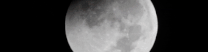
my process is I open my space gif then I go into layers right click and add new layer and then I usually copy and paste the text gif into that layer then I anchor/merge layer down.
attached is what I am talking about, I really appreciate the help.
I am a complete newbie, thanks in advance





