03-16-2017, 08:54 PM
(This post was last modified: 03-16-2017, 08:56 PM by rich2005.
Edit Reason: typo
)
You have your work cut out with that.
Is that a road/path at the top? By rights perspective should be used on the grass but that is another story.
The tutorial is
1. Select the grass area - keep the selection active through the next steps
2. Desaturate: Colors -> Desaturate (using Luminosity option)
3. Blur that desaturated selection: Filters -> Blur -> Gaussian Blur (value 8 to 10)
4. Lighten the blured selection - up to you how much - it can be adjusted after the next step as well: Colors -> Brightness-Contrast
5. Make a new transparent layer and fill with the grass. Set the layer mode to Hard Light.
When satisfied with the 'blurred layer' lightness you can kill the selection.
All those steps as layers, in a Gimp image 2.6 MB if it helps.
http://www.mediafire.com/file/wwbh7bbgso...dow.xcf.gz
You should get something like this:
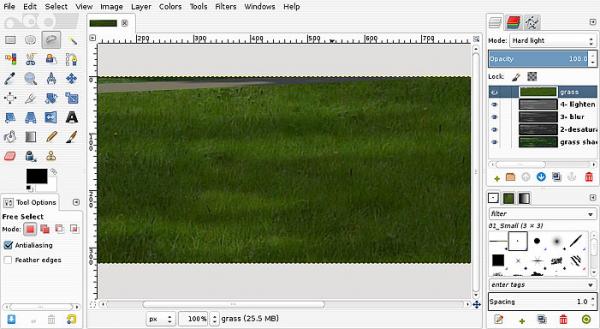
Is that a road/path at the top? By rights perspective should be used on the grass but that is another story.
The tutorial is

1. Select the grass area - keep the selection active through the next steps
2. Desaturate: Colors -> Desaturate (using Luminosity option)
3. Blur that desaturated selection: Filters -> Blur -> Gaussian Blur (value 8 to 10)
4. Lighten the blured selection - up to you how much - it can be adjusted after the next step as well: Colors -> Brightness-Contrast
5. Make a new transparent layer and fill with the grass. Set the layer mode to Hard Light.
When satisfied with the 'blurred layer' lightness you can kill the selection.
All those steps as layers, in a Gimp image 2.6 MB if it helps.
http://www.mediafire.com/file/wwbh7bbgso...dow.xcf.gz
You should get something like this:



