The problem with guillotine is it is not a batch method and often one of the guides will go through one of the images.
The divide scanned images script is old, last update 2010, it was really made for Gimp 2.6 I do think that it will be updated, so stuck with it, as not much in the way of Gimp alternatives.
The deskew plugin is a pita as well. It does work but only for small angles and can be fooled into rotating.
Did you scan the photos yourself? Does the scanner software come with an auto-divide function. No, then back to PS for you.
If you use linux or a Mac, then there is an ImageMagick (IM) bash script that might work. Fiendishly complicated, one of Fred's scripts. You would need to ask on the IM user forum.
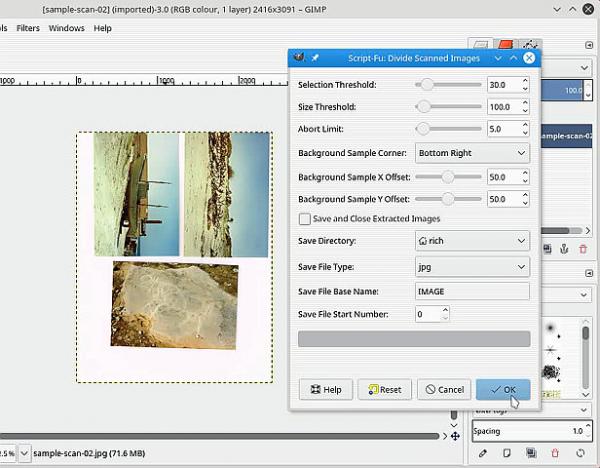
You should try a typical scan manually before using the batch option.
Some things that help.
A clear border/space between each image.
A nice clean background
Do not rely on the default settings, increase the select threshold and select offsets.
Just as demo, an example and some tips. About 3 minutes duration.
The divide scanned images script is old, last update 2010, it was really made for Gimp 2.6 I do think that it will be updated, so stuck with it, as not much in the way of Gimp alternatives.
The deskew plugin is a pita as well. It does work but only for small angles and can be fooled into rotating.
Did you scan the photos yourself? Does the scanner software come with an auto-divide function. No, then back to PS for you.
If you use linux or a Mac, then there is an ImageMagick (IM) bash script that might work. Fiendishly complicated, one of Fred's scripts. You would need to ask on the IM user forum.
You should try a typical scan manually before using the batch option.
Some things that help.
A clear border/space between each image.
A nice clean background
Do not rely on the default settings, increase the select threshold and select offsets.
Just as demo, an example and some tips. About 3 minutes duration.



