Posts: 11
Threads: 3
Joined: Jul 2024
Reputation:
0
Gimp version:
Operating system(s): Windows Vista or 7, 8, 10 (64-bit)
10-10-2025, 01:55 AM
(This post was last modified: 10-10-2025, 07:33 AM by rich2005.
Edit Reason: text format
)
Question. I am using Gimp version 3.0.0-RC2. A couple of days ago I used the Path tool to curve some text. It took some work – but I finally got fairly decent results. On the other hand, now when I create a new layer, the name of the curved text appears as the ‘layer attribute’ for every image. It doesn’t really have much effect, I don’t think, it can be changed – but it’s a little odd. Hope someone has a solution to resolve this. For your consideration – I thank you.
Posts: 6,949
Threads: 297
Joined: Oct 2016
Reputation:
605
Gimp version:
Operating system(s): Linux
10-10-2025, 08:52 AM
(This post was last modified: 10-10-2025, 08:53 AM by Ofnuts.)
The "new layer" dialog saves the name of the last layer created via the dialog. Juts set it to blank once, it will create a layer with a default name, and will remain empty (until you fill that field...).
Otherwise, a lot of bugs and minor annoyances have been fixed since RC2... upgrading would be a good idea.
Posts: 7,853
Threads: 166
Joined: Oct 2016
Reputation:
1,078
Gimp version:
Operating system(s): Linux
10-10-2025, 08:56 AM
(This post was last modified: 10-10-2025, 10:58 AM by rich2005.)
(10-10-2025, 01:55 AM)Joe Wrote: Question. I am using Gimp version 3.0.0-RC2. A couple of days ago I used the Path tool to curve some text. It took some work – but I finally got fairly decent results. On the other hand, now when I create a new layer, the name of the curved text appears as the ‘layer attribute’ for every image. It doesn’t really have much effect, I don’t think, it can be changed – but it’s a little odd. Hope someone has a solution to resolve this. For your consideration – I thank you.
You really need to give some information on how you create a new layer. There is more than one way.
Layer -> New Layer is one. Also in the Layers dock the new layer icon. Either of those bring up a new layer dialogue like this A Gimp 3.0 RC2 (appimage)
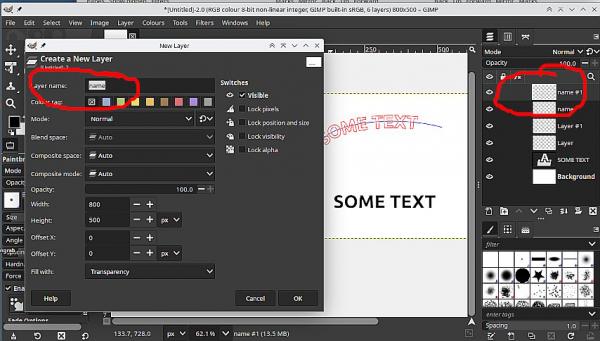
By default the layer name is layer, Add another layer and it tacks a number onto it. You can put your own name in the dialogue, works the same for more layers. The layer attributes is the same as the new layer dialogue. Changing the name there (+enter) changes the name in the layer stack, I can not reproduce your comment.
The other way of making a new layer is duplicating an existing layer but same applies, I can change the layer name.
One question. Why Gimp 3.0 RC2 ? Do your self a favour and update to Gimp 3.0.6
Posts: 11
Threads: 3
Joined: Jul 2024
Reputation:
0
Gimp version:
Operating system(s): Windows Vista or 7, 8, 10 (64-bit)
10-10-2025, 06:32 PM
(This post was last modified: 10-10-2025, 06:59 PM by rich2005.)
---sorry--- I just had to delete all the redundant quotes for readability purposes ---
I indeed tried both methods of creating a new layer; with the layer command from the menu, and the button by the layer menu at the bottom of the screen, and both dispensed the same result - with the path information from earlier use.
At the time not long ago - I thought I was downloading the latest version of Gimp. I shall try to download the newest version and post results.
Thank you all for your responses.
Posts: 7,853
Threads: 166
Joined: Oct 2016
Reputation:
1,078
Gimp version:
Operating system(s): Linux
10-10-2025, 07:04 PM
(This post was last modified: 10-10-2025, 07:25 PM by rich2005.)
(10-10-2025, 06:32 PM)Joe Wrote: ---sorry--- I just had to delete all the redundant quotes for readability purposes ---
I indeed tried both methods of creating a new layer; with the layer command from the menu, and the button by the layer menu at the bottom of the screen, and both dispensed the same result - with the path information from earlier use.
At the time not long ago - I thought I was downloading the latest version of Gimp. I shall try to download the newest version and post results.
Thank you all for your responses.
Ok, that is more useful info.
The path information from earlier use. - That is separate from the layers and is common to all layers.
If you do not want to see the path(s) just go into the paths dock and toggle off the path visibility.
This is the paths dock. Note the colour difference between an active path and an inactive path and any of them can be visible or not by clicking on the "eye" icon.
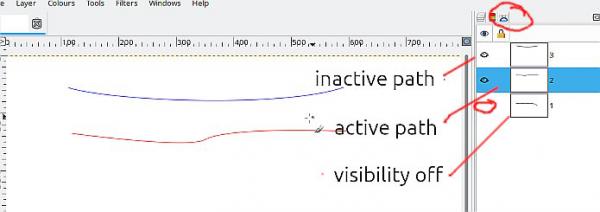
Edit: Gimp for Windows I would try straight from http://www.gimp.org
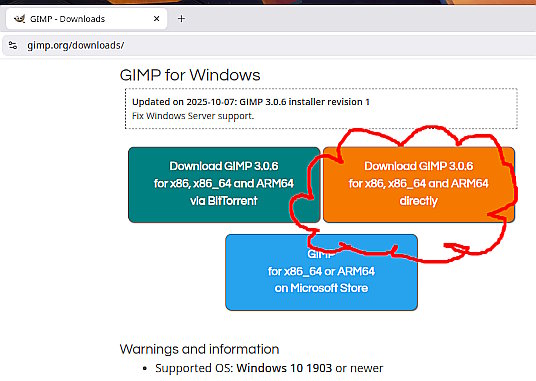
Posts: 11
Threads: 3
Joined: Jul 2024
Reputation:
0
Gimp version:
Operating system(s): Windows Vista or 7, 8, 10 (64-bit)
I tried those methods to rid my Gimp of the path titles - and they are like a fungus. Going to take your advice tomorrow and download the updated version. I assume it's a good idea to uninstall the old Gimp version first. Hopefully I can get my GMIC stuff back in. The last installation, I found a very good tutorial to install the GMIC files and it worked properly the first time. Crossing my fingers.
Posts: 7,853
Threads: 166
Joined: Oct 2016
Reputation:
1,078
Gimp version:
Operating system(s): Linux
Quote:...I tried those methods to rid my Gimp of the path titles - and they are like a fungus...
I really do not know now what you mean by path titles. Give a screen shot of the problem.
Posts: 11
Threads: 3
Joined: Jul 2024
Reputation:
0
Gimp version:
Operating system(s): Windows Vista or 7, 8, 10 (64-bit)
10-12-2025, 07:56 PM
(This post was last modified: 10-12-2025, 08:12 PM by rich2005.)

(10-12-2025, 07:12 AM)rich2005 Wrote: Quote:...I tried those methods to rid my Gimp of the path titles - and they are like a fungus...
I really do not know now what you mean by path titles. Give a screen shot of the problem.
Hello,
Well, hoping that installing the newest Gimp version 3.06 would solve this problem, it has not. My GMIC filters don't seem right either. I have a print screen I will attempt to include. On the bottom right you can hopefully see the 2 layers in this image, top layer attribute which continues to read "curved skull island."
Sorry for all of the confusion, as I am not knowledgable of these things.
Should I have deleted the old GMIC app before installing the new version of Gimp? I'm curious if there is a new GMIC download.
Sorry, I neglected to add that I opened an image that I had never opened before, and upon adding a new layer, the same results occurred.
Posts: 7,853
Threads: 166
Joined: Oct 2016
Reputation:
1,078
Gimp version:
Operating system(s): Linux
ok, thanks for the screenshot. It is just the layer name then, not a path issue.
When you make a new layer Layer -> New Layer just delete anything in the layer name entry field. A blank entry will name a layer just as Layer. You can not have a layer with no name but it can be a single character if you want.
A one minute video (if you can see it) https://sendvid.com/f6kyfe8a
The existing gimp_gmic_qt plugin should work. If old or not working then best to update to the latest.
Posts: 11
Threads: 3
Joined: Jul 2024
Reputation:
0
Gimp version:
Operating system(s): Windows Vista or 7, 8, 10 (64-bit)
(10-12-2025, 08:35 PM)rich2005 Wrote: ok, thanks for the screenshot. It is just the layer name then, not a path issue.
When you make a new layer Layer -> New Layer just delete anything in the layer name entry field. A blank entry will name a layer just as Layer. You can not have a layer with no name but it can be a single character if you want.
A one minute video (if you can see it) https://sendvid.com/f6kyfe8a
The existing gimp_gmic_qt plugin should work. If old or not working then best to update to the latest.
I deleted the old GMIC filters, downloaded the new ones - and they work fine now. Thank you so much for tolerating my ignorance.
|




