Posts: 2
Threads: 1
Joined: Oct 2018
Reputation:
0
Gimp version:
Operating system(s): Windows (Vista and later)
Hello, new GIMP user here. Best I can tell GIMP 2.10.6 is not seeing or using the arialn.ttf font. Several Arial font options are listed, including Arial Narrow Condensed and Arial Italic Condensed. Strangely, Narrow Condensed is set to bold and I cannot remove it nor can I remove the italics from the Italic Condensed. They are otherwise correct. Using Arial and adjusting character spacing also does not achieve desired result.
Any thoughts or ideas? What am I missing?
Also, can anyone shed light on gimpforums.com vs gimp-forum.net? I saw a post on gimpforums.com saying it was being shut down due to spamming...but it still looks active to me.
Thanks!
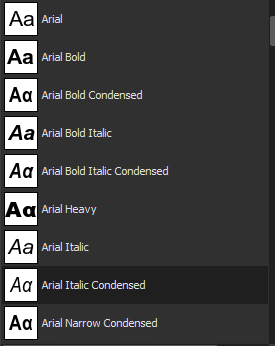
Posts: 6,942
Threads: 297
Joined: Oct 2016
Reputation:
605
Gimp version:
Operating system(s): Linux
Posts: 3
Threads: 0
Joined: Oct 2018
Reputation:
0
Gimp version:
10-15-2018, 02:34 PM
(This post was last modified: 10-15-2018, 02:36 PM by dsnail.)
(10-04-2018, 03:16 PM)muldenator Wrote: Hello, new GIMP user here. Best I can tell GIMP 2.10.6 is not seeing or using the arialn.ttf font. Several Arial font options are listed, including Arial Narrow Condensed and Arial Italic Condensed. Strangely, Narrow Condensed is set to bold and I cannot remove it nor can I remove the italics from the Italic Condensed. They are otherwise correct. Using Arial and adjusting character spacing also does not achieve desired result.
Any thoughts or ideas? What am I missing?
Also, can anyone shed light on gimpforums.com vs gimp-forum.net? I saw a post on gimpforums.com saying it was being shut down due to spamming...but it still looks active to me.
Thanks!
Something is definitely wacky. I have 100's of projects using Arial Condensed in 2.8. I upgraded to 2.10 simply because I wanted the "Layers as Pages" option on "Export to PDF". None of my projects using Arial Condensed are editable in 2.10 without completely redoing. GIMP 2.10 seems to offer various 'Arial Narrow' now and NONE of them match the 2.8 "Arial Condensed" text in my projects. Nothing has changed in Windows (it is 2.8 vs 2.10) Had to go back to 2.8.
Posts: 2
Threads: 1
Joined: Oct 2018
Reputation:
0
Gimp version:
Operating system(s): Windows (Vista and later)
Good to know! Thanks for the response.
Posts: 851
Threads: 11
Joined: Oct 2016
Reputation:
88
Gimp version:
Operating system(s): Windows (Vista and later)
(10-15-2018, 02:34 PM)dsnail Wrote: Something is definitely wacky. I have 100's of projects using Arial Condensed in 2.8. I upgraded to 2.10 simply because I wanted the "Layers as Pages" option on "Export to PDF". None of my projects using Arial Condensed are editable in 2.10 without completely redoing. GIMP 2.10 seems to offer various 'Arial Narrow' now and NONE of them match the 2.8 "Arial Condensed" text in my projects. Nothing has changed in Windows (it is 2.8 vs 2.10) Had to go back to 2.8.
I have just been checking. I found that these are common to 2.8 and 2.10 and work the same in both:
Arial Italic Condensed
Arial Bold Condensed
Arial Bold Italic Condensed
Differences:
2.8 has Arial Condensed, 2.10 does not have this.
2.10 has Arial Narrow Condensed, but this is the same as Arial Bold.
Posts: 3
Threads: 0
Joined: Oct 2018
Reputation:
0
Gimp version:
(10-15-2018, 03:14 PM)Blighty Wrote: (10-15-2018, 02:34 PM)dsnail Wrote: Something is definitely wacky. I have 100's of projects using Arial Condensed in 2.8. I upgraded to 2.10 simply because I wanted the "Layers as Pages" option on "Export to PDF". None of my projects using Arial Condensed are editable in 2.10 without completely redoing. GIMP 2.10 seems to offer various 'Arial Narrow' now and NONE of them match the 2.8 "Arial Condensed" text in my projects. Nothing has changed in Windows (it is 2.8 vs 2.10) Had to go back to 2.8.
I have just been checking. I found that these are common to 2.8 and 2.10 and work the same in both:
Arial Italic Condensed
Arial Bold Condensed
Arial Bold Italic Condensed
Differences:
2.8 has Arial Condensed, 2.10 does not have this.
2.10 has Arial Narrow Condensed, but this is the same as Arial Bold.
Thanks, I unluckily picked Arial Condensed for a significant amount of text in a lot of project files. It looked good with the other layers. I will have to phase it out when this group of projects is done I guess.
Posts: 7,832
Threads: 166
Joined: Oct 2016
Reputation:
1,078
Gimp version:
Operating system(s): Linux
10-15-2018, 04:47 PM
(This post was last modified: 10-15-2018, 04:48 PM by rich2005.
Edit Reason: typo
)
Quote:...I unluckily picked Arial Condensed for a significant amount of text in a lot of project files. It looked good with the other layers. I will have to phase it out when this group of projects is done I guess...
Certainly looks that way, arialn.ttf shows up in the font list as Arial,Condensed - is that correct? Shows in Gimp 2.8 but not in 2.10.
I have Windows (VMs) XP / Win 7 and arialn.ttf is not in any of them. It gets installed with additional software, probably MS Office.
I did find a copy to download, as a try-out in Gimp 2.10 best I can suggest for backward compatibility with Gimp 2.8 is this replacement font: ArialNarrow.otf
https://www.dropbox.com/s/vubl3fihvzvfzt...w.otf?dl=0
If using Windows, don't just install it, put it in the Gimp 2.10 folder
C:\Users\your-name\AppData\Roaming\GIMP\2.10\fonts and it will be there for those legacy Gimp 2.8 files.

If it does not work for you, nothing much lost. only a small download.
Posts: 3
Threads: 0
Joined: Oct 2018
Reputation:
0
Gimp version:
10-15-2018, 09:40 PM
(This post was last modified: 10-15-2018, 09:54 PM by dsnail.)
(10-15-2018, 04:47 PM)rich2005 Wrote: Quote:...I unluckily picked Arial Condensed for a significant amount of text in a lot of project files. It looked good with the other layers. I will have to phase it out when this group of projects is done I guess...
Certainly looks that way, arialn.ttf shows up in the font list as Arial,Condensed - is that correct? Shows in Gimp 2.8 but not in 2.10.
I have Windows (VMs) XP / Win 7 and arialn.ttf is not in any of them. It gets installed with additional software, probably MS Office.
I did find a copy to download, as a try-out in Gimp 2.10 best I can suggest for backward compatibility with Gimp 2.8 is this replacement font: ArialNarrow.otf
https://www.dropbox.com/s/vubl3fihvzvfzt...w.otf?dl=0
If using Windows, don't just install it, put it in the Gimp 2.10 folder
C:\Users\your-name\AppData\Roaming\GIMP\2.10\fonts and it will be there for those legacy Gimp 2.8 files.
If it does not work for you, nothing much lost. only a small download.
Thanks. Gimp 2.10 acts 'better' with that installed as it recognizes the font but it is not the same font as in 2.8. As soon as I edit a Text field it all changes to a different font/spacing and messes everything up. So back to 2.8. I don't need 2.10 really.
Posts: 6,942
Threads: 297
Joined: Oct 2016
Reputation:
605
Gimp version:
Operating system(s): Linux
On Linux, there is a "Liberation" font family which is meant to have the exact same metrics as Arial (so that documents formatted with Arial display the same). This family has a 'Liberation Sans Narrow Condensed" that looks like this:
Of course, as with everything in Linux, it is free....
|
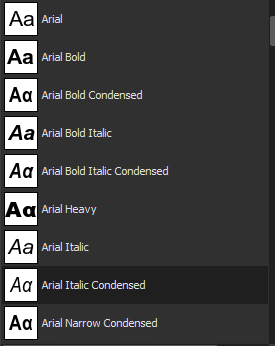





![[Image: YQ0ynnW.png]](https://i.imgur.com/YQ0ynnW.png)