Posts: 6
Threads: 1
Joined: Mar 2024
Reputation:
0
Gimp version:
Operating system(s): Windows Vista or 7, 8, 10 (64-bit)
03-17-2024, 11:58 AM
(This post was last modified: 03-28-2024, 07:49 AM by Ofnuts.)
I am new to Gimp,and a friend has asked me if I can change pictures of him.The pictures are of him "front on".How can I flatten his stomach using Gimp ?
Can someone tell me what tool/tools to use and where I can find a detailed tutorial please,I prefer written tutorials so that I can print them out,rather than utube tutorials.
I look forward to your replies,thank you
Posts: 6,950
Threads: 297
Joined: Oct 2016
Reputation:
605
Gimp version:
Operating system(s): Linux
Hard to tell without seeing the pics. Sometimes just softening shadows works wonders. There are a few tools that can be used to alter shapes (cage transform, N-point) but make sure you aren't also visibly changing the shape of things in the background.
Posts: 6
Threads: 1
Joined: Mar 2024
Reputation:
0
Gimp version:
Operating system(s): Windows Vista or 7, 8, 10 (64-bit)
Thank you for your quick reply.I have two images that explain what I want to do.I tried to paste them here but nothing happened.How do I post images so that I can show you what I mean ?.Also,the distort tool looks like it might do the trick,but when I tried it nothing happens.I wanted to try the "shrink"option but I suppose I have to type in some parameters or tick some boxes that contain parameters,neither of which I know how to do.
Posts: 1,063
Threads: 88
Joined: Aug 2018
Reputation:
83
Gimp version:
Operating system(s): Windows Vista or 7, 8, 10 (64-bit)
 03-19-2024, 04:34 PM
03-19-2024, 04:34 PM
I don't know how to do this type of editing, but I couldn't resist the challenge and just for fun I made my quick attempt.
.....
Samj Portable - Gimp 2.10.28 - Win-10 /64.
Posts: 6,950
Threads: 297
Joined: Oct 2016
Reputation:
605
Gimp version:
Operating system(s): Linux
(03-19-2024, 01:27 PM)PussEKatt Wrote: Thank you for your quick reply.I have two images that explain what I want to do.I tried to paste them here but nothing happened.How do I post images so that I can show you what I mean ?
See the "Attachments" link at the top right in the banner: https://www.gimp-forum.net/misc.php?action=help&hid=11
Posts: 6
Threads: 1
Joined: Mar 2024
Reputation:
0
Gimp version:
Operating system(s): Windows Vista or 7, 8, 10 (64-bit)
Hi,thank you for your quick reply again.I clicked on "New Reply" and then on attachment,I then selected the pictures ( 2 ) and clicked on "add attachment" but as you can see nothing happened.If its any help the picture is front on ( as in the post above ) but unlike the result above my friend wants his beer belly taken away/flattened,not just muscles attached.Hope this helps.
Posts: 6,950
Threads: 297
Joined: Oct 2016
Reputation:
605
Gimp version:
Operating system(s): Linux
(03-21-2024, 01:53 PM)PussEKatt Wrote: Hi,thank you for your quick reply again.I clicked on "New Reply" and then on attachment,I then selected the pictures ( 2 ) and clicked on "add attachment" but as you can see nothing happened.If its any help the picture is front on ( as in the post above ) but unlike the result above my friend wants his beer belly taken away/flattened,not just muscles attached.Hope this helps.
You have to attach one file and it must be under 500K. If really "nothing happened" (not even an error message), then you missed something (there are over 10K attachments in this forum, so the procedure is assumed work  ).
Otherwise post on Imgur.com and give a URL.
Posts: 6
Threads: 1
Joined: Mar 2024
Reputation:
0
Gimp version:
Operating system(s): Windows Vista or 7, 8, 10 (64-bit)

Here is the picture my friend wants altered,I must admit being able to do this is quite interesting.
Posts: 1,538
Threads: 71
Joined: May 2021
Reputation:
168
Gimp version:
Operating system(s): Linux
03-23-2024, 01:55 PM
(This post was last modified: 03-23-2024, 02:27 PM by PixLab.)
(03-23-2024, 12:08 PM)PussEKatt Wrote: Here is the picture my friend wants altered,I must admit being able to do this is quite interesting.
Seriously... He is complaining about his belly... 
OK, let's reduce this belly ➤ Select the Warp Transform tool, input the setting below ➤ Select Shrink area in the Tool Options (see in the screenshot) and multiple click (click multiple time) on the belly with the tool until your friend is happy.
BTW, the "brush size is quite important, it should be a bit bigger than the part you want to shrink (you can do it better by not being at the very same place while clicking multiple times as I was)
When I said "multiple time" it's like to click 15-20 times click on its belly (more or less) 
Result/Screenshot (click on the image to see it to scale):
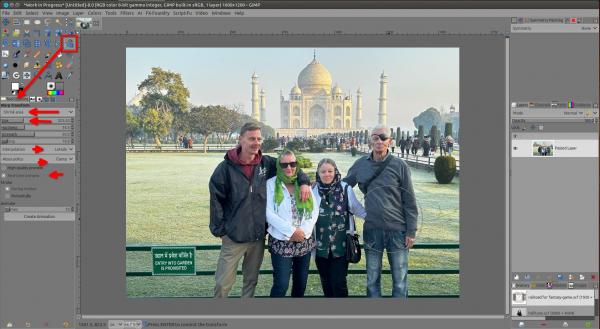
Patrice
Posts: 7,902
Threads: 169
Joined: Oct 2016
Reputation:
1,081
Gimp version:
Operating system(s): Linux
03-23-2024, 02:34 PM
(This post was last modified: 03-23-2024, 02:39 PM by rich2005.)
This is one with no set rules, it will come with practise. My try at it, I lightened the image a bit to make it easier to see.
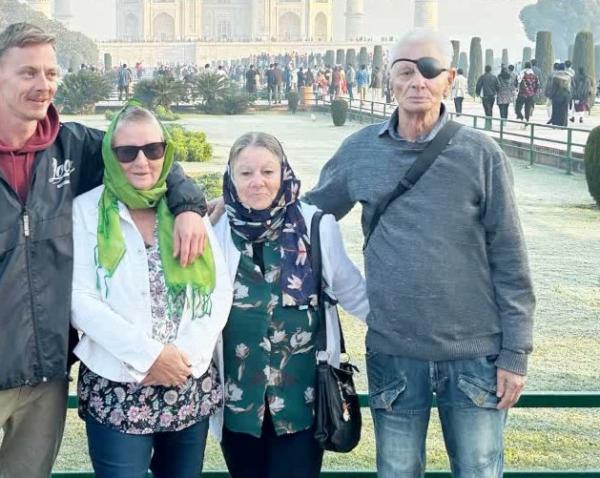
Split it into two stages.
1. Use the heal tool with a suitable brush to 'paint-out' the creases in the pullover. https://docs.gimp.org/2.10/en/gimp-tool-heal.html
2. Use the warp tool to 'push' the pixels around and make the torso 'slimmer' https://docs.gimp.org/2.10/en/gimp-tool-warp.html
Only takes a minute, that example as an animation: https://i.imgur.com/lKQ0drI.mp4
|





 ).
).
