Hi, when I changed the colours using colorize, the stars on the left because dull and dim. Is there any method to make them bright and sharp ?
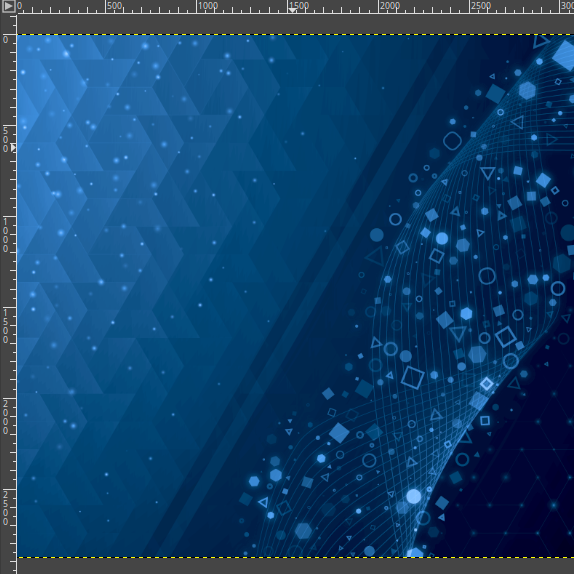
Thread Rating:
|
Brighten the stars
|
|
01-19-2021, 05:39 PM
At the moment nothing better or more practical comes to mind, I believe that other users will have better and simpler ideas.
Here my attempt was: 1- I duplicated the layer. 2- I applied Levels Colors-Levels ...: Here the adjustment is personal, to taste. I wasn't thorough, I used 170 - 0.34 - 255 3- Colors - Color to Alpha - Black selected. 4- Colors - Hue-Saturation ... - Here the adjustment is also personal. I think I changed only Hue to 180. 5- I created a mask to make only the left side of the image visible, leaving the right side unchanged.
01-19-2021, 08:58 PM
01-20-2021, 06:06 AM
(01-19-2021, 08:58 PM)Ofnuts Wrote:(01-19-2021, 05:00 PM)meetdilip Wrote: Hi, when I changed the colours using colorize, the stars on the left because dull and dim. Is there any method to make them bright and sharp ? I am not sure how to use Luminosity mask. Will try to find it. Thanks @Krikor Thanks, I will try
01-20-2021, 07:13 AM
While I am still to learn how to do this properly, I found this video on Luminosity mask very helpful. I was able to isolate the bright area using Luminosity mask
https://youtu.be/la-zWPwjuQw
01-20-2021, 01:01 PM
The image below results from the use of ofn-luminosity-masks.
The black background (separate layer) was used for contrast only. With the result obtained it is possible to make adjustments directly on the original image.
01-20-2021, 07:42 PM
Great !!
Where can I find the " ofn-luminosity-masks " plugin ? Wondering which software was used to make that wallpaper. Blender ? How can we make repeating patterns with quality like that ?
01-20-2021, 08:09 PM
(01-20-2021, 07:42 PM)meetdilip Wrote: Great !! In the same 'Bat local': https://sourceforge.net/projects/gimp-to...s/scripts/ Reading about the plugin can be found here: https://www.gimp-forum.net/Thread-ofn-lu...luminosity and here: http://gimpchat.com/viewtopic.php?f=9&t=...sks+ofnuts
01-21-2021, 05:17 AM
Thanks. I will try and update.

|
|
« Next Oldest | Next Newest »
|




