Gimp 2.10 defaults to a linear color mode, not present in Gimp 2.8
Either
(1) Change the shadow layer mode to legacy
or preferably
(2) Right -click context menu on the shadow layer. Right at the top is 'Composite Space' change that to RGB (perceptual)
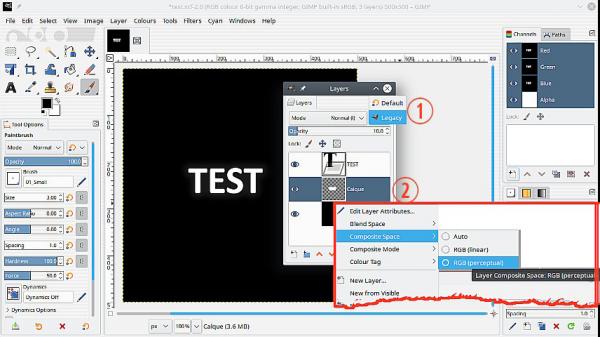
Note: Linear mode prevents those nasty dark edges when blurring colours together. An explanation here: https://youtu.be/LKnqECcg6Gw
Either
(1) Change the shadow layer mode to legacy
or preferably
(2) Right -click context menu on the shadow layer. Right at the top is 'Composite Space' change that to RGB (perceptual)
Note: Linear mode prevents those nasty dark edges when blurring colours together. An explanation here: https://youtu.be/LKnqECcg6Gw



