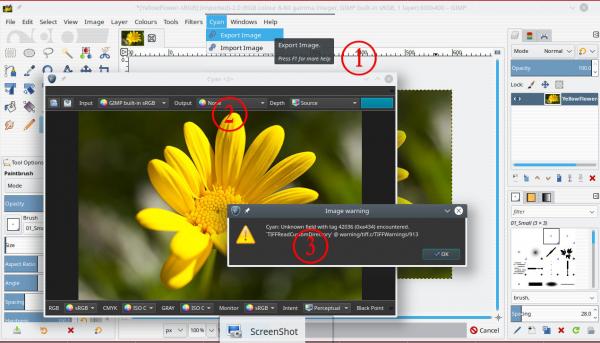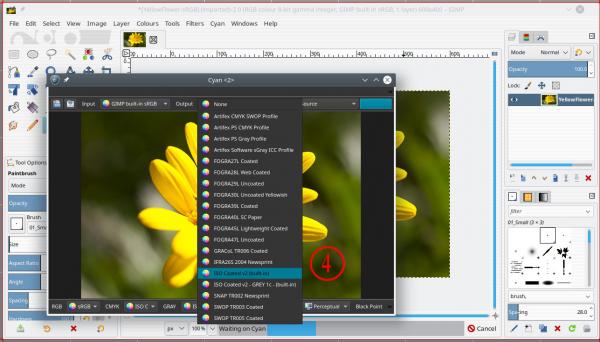Posts: 7,881
Threads: 168
Joined: Oct 2016
Reputation:
1,078
Gimp version:
Operating system(s): Linux
12-11-2019, 12:44 PM
(This post was last modified: 07-13-2022, 02:13 PM by rich2005.
Edit Reason: typo
)
You might see warning messages. The Gimp devs breaking the tif format, reported as a bug, might be fixed in the next release.
However, using Gimp 2.10.14
1. With the image open in Gimp, go to Cyan -> Export Image.
2. That gets you the Cyan application.
3. Plus a Gimp warning message, ignore / close that.
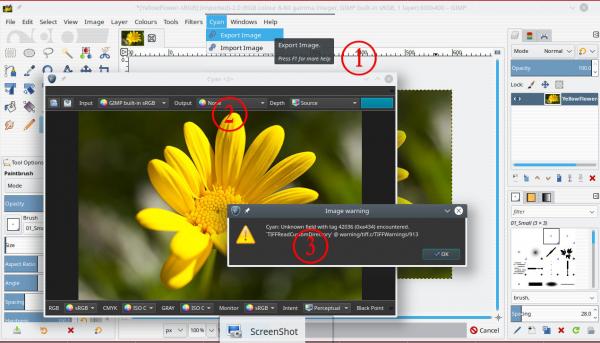
4. Use the Output drop down menu and select a CMYK profile
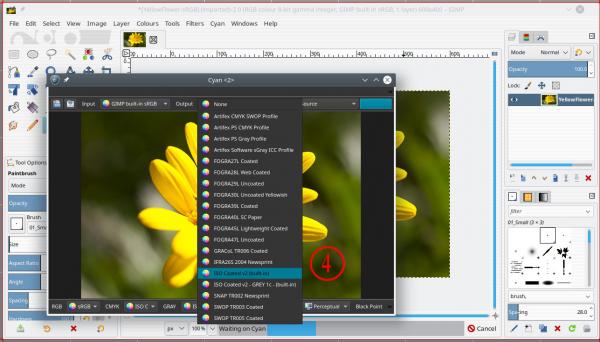
5. Use the Cyan Save dialogue
6. Give your file a new name / file format

If you have something like ImageMagick installed you can check the format.
The Cyan application does work on its own, if you have problems with Gimp try that.
If you need a CMYK PDF then you need to use the image in Scribus.
Gimp is 100% an RGB editor. If you need to edit in CMYK then Krita will convert between different color models and edit as well.
-----------------------------
Edit: There is a new version (version 2) of CYAN that is stand-alone and does not work with Gimp.
Version 1.2 is the one for Gimp see: https://github.com/rodlie/cyan/tree/1.2 for downloads.
-----------------------------
A more up-to-date demo with Cyan 1.2.4 and Gimp 2.10.32 in Win 10 https://youtu.be/D6unCeSgvZk 4 minutes duration
Posts: 2
Threads: 0
Joined: Dec 2019
Reputation:
0
Gimp version:
Thanks Rich. I guess somehting doesnt work, because choosing export does not open cyan from my Gimp 2.10.14. But nevertheless, I think I have to look for another way anyway, because I wanted to get an CMKY Histogram and that will probably not work, because you've said GIMP is an RGB only program. I also get an error inside Cyan if I try to open the test-image (jpg) there. So I will try some whole different programm to achieve my goal.
But thanks again for your effort and have a nice day 
Posts: 2
Threads: 0
Joined: Aug 2020
Reputation:
0
Gimp version:
Operating system(s): Windows (Vista and later)
Hello,
I have just installed CYAN exactly as explained in that very helpful video.
I work with gimp 2.10.14 but after installation and initial run of cyan I do not get it in the menu bar, tried to re-start but still no cyan-menu.
Thank you for your help.
ingolf
Posts: 7,881
Threads: 168
Joined: Oct 2016
Reputation:
1,078
Gimp version:
Operating system(s): Linux
08-06-2020, 08:06 AM
(This post was last modified: 08-06-2020, 12:05 PM by rich2005.)
Thanks for your report.
There should be a revised Cyan 1.2.1 for Windows, I do not know where that has gone, so from my archive, posted here:
https://u.pcloud.link/publink/show?code=...WoCJE51Jfk
Just the same as the original but zipped for Windows convenience. 11 MB zip file.
Then a quick rundown again on the installation.
1) unzip and put Cyan.exe (22,292 B) somewhere convenient. I placed in my User profile. Run it from there and it will unpack a Gimp plugin.
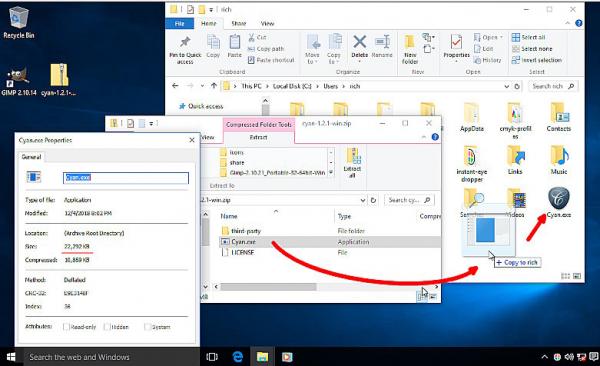
2) Check in your Gimp profile that the plugin cyan.py (4900 B) exists. Remember, a python plugin, needs a image (blank will do) open otherwise greyed-out.
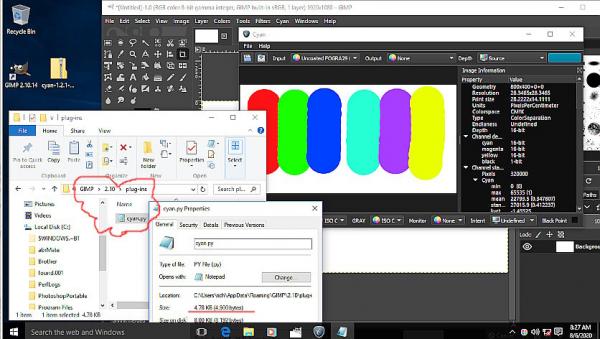
Still not working for you ? I do not know. It might be your anti-virus or it might be a language setting.
Posts: 2
Threads: 0
Joined: Aug 2020
Reputation:
0
Gimp version:
Operating system(s): Windows (Vista and later)
(08-06-2020, 08:06 AM)rich2005 Wrote: Thanks for your report.
There should be a revised Cyan 1.2.1 for Windows, I do not know where that has gone, so from my archive, posted here:
https://u.pcloud.link/publink/show?code=...WoCJE51Jfk
Just the same as the original but zipped for Windows convenience. 11 MB zip file.
Then a quick rundown again on the installation.
1) unzip and put Cyan.exe (22,292 B) somewhere convenient. I placed in my User profile. Run it from there and it will unpack a Gimp plugin.
2) Check in your Gimp profile that the plugin cyan.py (4900 B) exists. Remember, a python plugin, needs a image (blank will do) open otherwise greyed-out.
Still not working for you ? I do not know. It might be your anti-virus or it might be a language setting.
Hello rich2005,
Tank you for your help - it works, great!
Can use it now ... 
Posts: 1
Threads: 0
Joined: Feb 2024
Reputation:
0
Gimp version:
Operating system(s): Linux
02-24-2024, 02:04 PM
(This post was last modified: 02-24-2024, 02:05 PM by Hinkel.)
Hello, does anybody knows how to install cyan under linux/ubuntu? I tried everything, but I can't get a cyan Menu icon. I copy the cyan files in "/.config/GIMP/2.10/plug-ins" and in "usr/lib/gimp/2.0/pug-ins" but there's no effect 
I use GIMP 2.10.30 and the cyan Version is 1.2.0
Posts: 7,881
Threads: 168
Joined: Oct 2016
Reputation:
1,078
Gimp version:
Operating system(s): Linux
02-24-2024, 04:04 PM
(This post was last modified: 02-24-2024, 04:21 PM by rich2005.
Edit Reason: typo
)
(02-24-2024, 02:04 PM)Hinkel Wrote: Hello, does anybody knows how to install cyan under linux/ubuntu? I tried everything, but I can't get a cyan Menu icon. I copy the cyan files in "/.config/GIMP/2.10/plug-ins" and in "usr/lib/gimp/2.0/pug-ins" but there's no effect 
I use GIMP 2.10.30 and the cyan Version is 1.2.0
Gimp 2.10.30 and ubuntu - then that will be ubuntu (or Mint) 22.04 - which does not have python support.
Get the appimage for ubuntu from here: https://github.com/TasMania17/Gimp-Appim...-for-Linux
Make sure it is executable and run it. It will start Gimp and add python 2.7 support.
cyan should show in the menu.
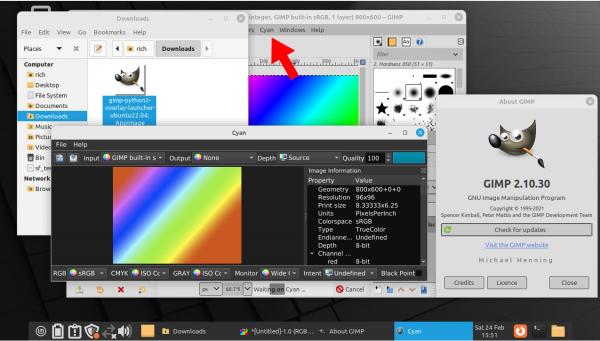 As a note, the Cyan executable goes in usr/bin Make sure you are using Cyan 1.2.4
As a note, the Cyan executable goes in usr/bin Make sure you are using Cyan 1.2.4 https://github.com/rodlie/cyan/releases/tag/1.2.4
Run Cyan and it starts in standalone mode + installs the python plugin in the Gimp plug-ins folder. This is in a Mint 21.3 VM
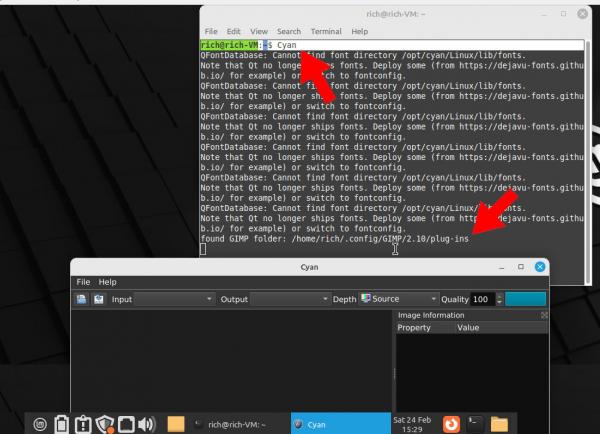
Posts: 3
Threads: 0
Joined: Jul 2025
Reputation:
0
Gimp version:
Operating system(s): Linux
If I run Cyan as a standalone, it will find all the colour profiles (in "/usr/share/color/icc").
However, if I use the GIMP 2.10 integration and click "Cyan -> Export Image", there are only two built-in CMYK profiles available (and one RGB). So, I cannot select the one I actually need.
Can someone tell me how to make Cyan see the other color profiles?
And I need the integration mode, not standalone, because the standalone Cyan does not open my XCF file properly, while exporting from GIMP seems to work all right.
Posts: 7,881
Threads: 168
Joined: Oct 2016
Reputation:
1,078
Gimp version:
Operating system(s): Linux
07-14-2025, 08:30 PM
(This post was last modified: 07-14-2025, 08:42 PM by rich2005.)
Try putting your .icc profiles in ~/.config/Cyan/icc mine looks like this.
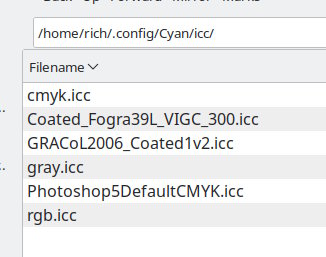
FWIW I also have profiles in /usr/share/color/icc/colord/
Might be a good idea while there to delete ~/.config/Cyan/Cyan.conf and start "as-new" like this: https://i.imgur.com/47zWXnj.mp4
Export an image goes like this: https://imgur.com/AwpzA2N.mp4
Open a CMYK image goes like this: https://i.imgur.com/njbVo2E.mp4
Posts: 3
Threads: 0
Joined: Jul 2025
Reputation:
0
Gimp version:
Operating system(s): Linux
Thanks, putting it in "~/.config/Cyan/icc/" worked!
Only, when I open the converted file in GIMP again, "the out of gamut" marker still paints about the same areas as out of gamut than before the conversion. Shouldn't converting to CMYK get rid of all unprintable colours?
(Sorry for the late reply, the notification e-mail was in the spam folder.)
|