Looking at your images, not much there that should be out-of-gamut but of course it does depend on the icc.
The old advice still holds:
Some RGB colors that you can see on your monitor (in particular, blue, green and all bright vibrant colors) cannot be printed and/or replicated with standard CMYK inks. Keep in mind that, when creating a file for print, you should always make the original file in CMYK color mode before starting to work on it.
So next time maybe use krita which has a cmyk mode.
However do your own test. With pure RGB patches, (1) write a cmyk image using cyan and open it back into Gimp (converted back to sRGB) (2) Still lots out-of-gamut (3) that benefit from a correction and a re-export using Cyan.
...or you can leave it. The printer will reduce anything out to in.
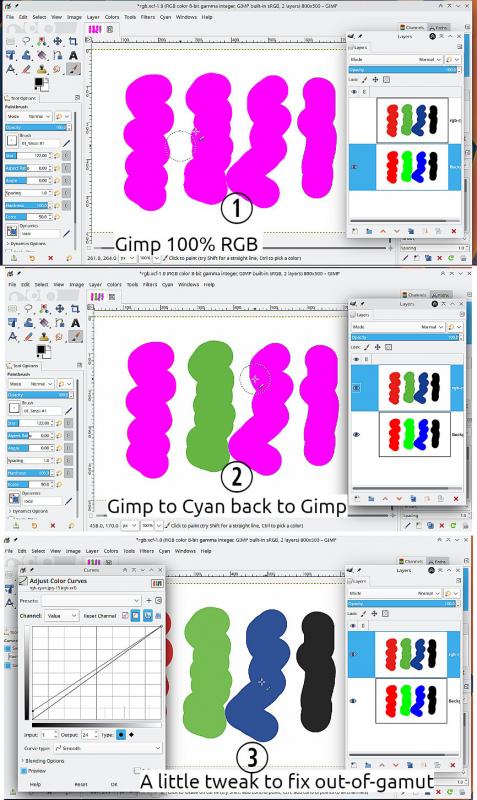
The old advice still holds:
Some RGB colors that you can see on your monitor (in particular, blue, green and all bright vibrant colors) cannot be printed and/or replicated with standard CMYK inks. Keep in mind that, when creating a file for print, you should always make the original file in CMYK color mode before starting to work on it.
So next time maybe use krita which has a cmyk mode.
However do your own test. With pure RGB patches, (1) write a cmyk image using cyan and open it back into Gimp (converted back to sRGB) (2) Still lots out-of-gamut (3) that benefit from a correction and a re-export using Cyan.
...or you can leave it. The printer will reduce anything out to in.



