(09-06-2020, 07:46 PM)moon monkey Wrote: Hi
I've just switched to a new laptop, and I'm finding that I can't print the whole image. Approximately 14% of the width and height show as blank on the image preview - blank strips to the right and bottom. I can't find any reason for this! Anyone know what is causing it?
Lots to go wrong with the Gimp Windows print.exe plugin.
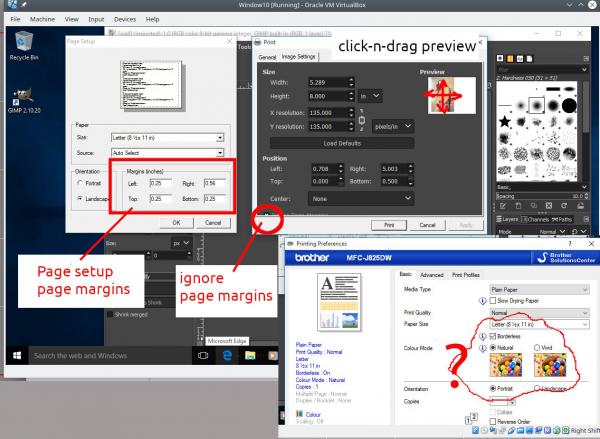 File -> Page Setup
File -> Page Setup for the page size / orientation / print margins
This has a bearing on the print dialogue
File -> Print -> Image Settings for adjusting print resolution and position. Adjust the 'position' values or click-drag the preview icon around.
There is a half hidden tick box to ignore page margins if borderless printing is required.
but
The Gimp setup can be over-ruled by the printer driver software. Get there from the 'General' tab. Try and get page size / orientation / borderless to match All depends on the printer manufacturer.
There might be a bug when it comes to selecting paper size, some reports that it always reverts to Letter or A4.
The Gimp Windows print.exe is not very good. The developers admit there is no-one around to improve it. It has not changed very much since Gimp 2.4 The usual advice is "Do not use Gimp for printing" Export the image and use some other application for printing. Often the printer comes with a cut-down image editor or use applications such as XnViewMP.



