08-22-2020, 08:21 AM
Last post from me, leave it to you games experts 
...but can you clear up my confusion.
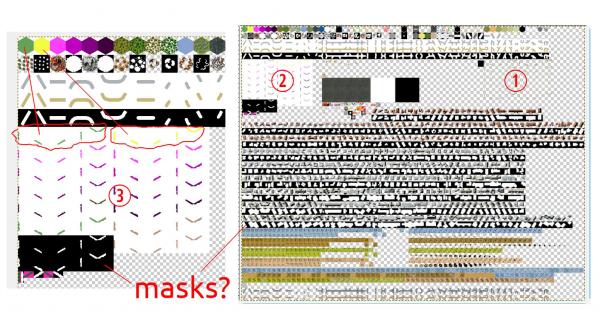
I do not have the original .xcf anymore but from my video capture that area (1) does not appear. Is that an addition to the overall tiles template?
The anti-aliasing might / might not have an effect, however there is none in the xcf when you inspect area (2) / (3) Was I working on the wrong area ?
Possibly the thread title is a little ambiguous. Masks ? All those black/white areas look like masks to me, used by the Game engine. Presumably position of tiles is therefore crucial and you can not just plant an extra section in, at least not without other considerations.

...but can you clear up my confusion.
I do not have the original .xcf anymore but from my video capture that area (1) does not appear. Is that an addition to the overall tiles template?
The anti-aliasing might / might not have an effect, however there is none in the xcf when you inspect area (2) / (3) Was I working on the wrong area ?
Possibly the thread title is a little ambiguous. Masks ? All those black/white areas look like masks to me, used by the Game engine. Presumably position of tiles is therefore crucial and you can not just plant an extra section in, at least not without other considerations.






