With the introduction of a more compact Tools Options Dock there are some changes. The sliders in particular are narrower than before and the way adjustments are made, slightly different.
Example for the brush size slider, and apart from entering a value directly or using the little up/down arrows;
Old style: The slider is divided into top and bottom halves, Fast or slow increments depend on where the mouse cursor is positioned
New style: The default is fast, for slow use the right mouse button.
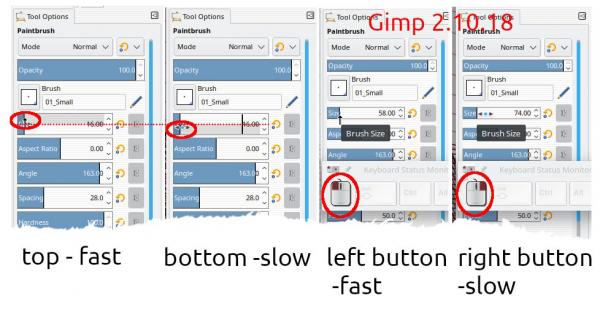
Keyboard input:
The defaults are the square brackets ] [ to increment the size in steps of one and alt-] alt-[ for increments in steps of 10.
A quick demo: https://i.imgur.com/BfBoIuF.mp4
These, same as most keyboard shortcuts can be changed in Edit -> Keyboard Shortcuts if required.
edit: To revert to the old slider setup, use the Edit -> Preferences menu as this post https://www.gimp-forum.net/Thread-How-do...2#pid17282
Example for the brush size slider, and apart from entering a value directly or using the little up/down arrows;
Old style: The slider is divided into top and bottom halves, Fast or slow increments depend on where the mouse cursor is positioned
New style: The default is fast, for slow use the right mouse button.
Keyboard input:
The defaults are the square brackets ] [ to increment the size in steps of one and alt-] alt-[ for increments in steps of 10.
A quick demo: https://i.imgur.com/BfBoIuF.mp4
These, same as most keyboard shortcuts can be changed in Edit -> Keyboard Shortcuts if required.
edit: To revert to the old slider setup, use the Edit -> Preferences menu as this post https://www.gimp-forum.net/Thread-How-do...2#pid17282



