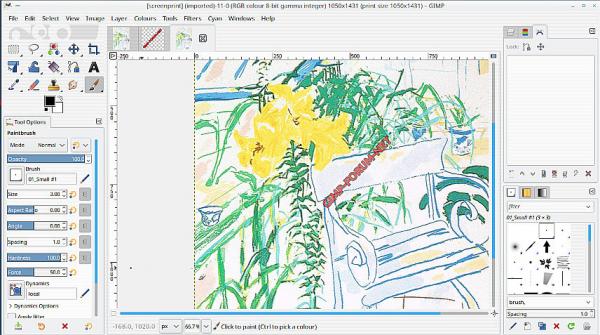(01-10-2023, 03:53 PM)gazmoz17 Wrote: Hi,
I've found lots of vidoes/tutorials on how to bulk apply a watermark with BIMP etc...but how do you create one?
Many Thanks
For plain text enter straight into the BIMP watermark dialogue.
If you want to use an image, best to make one with a transparent background.
While BIMP will scale the image to fit the Image, I would make it a decent size, scaling whichever way degrades the watermark image.
Make a new image, this one 600x600 pix, add a transparent layer and draw your logo in it. Delete the base layer leaving transparent. Export as a .png file to keep the transparency. Might look like this
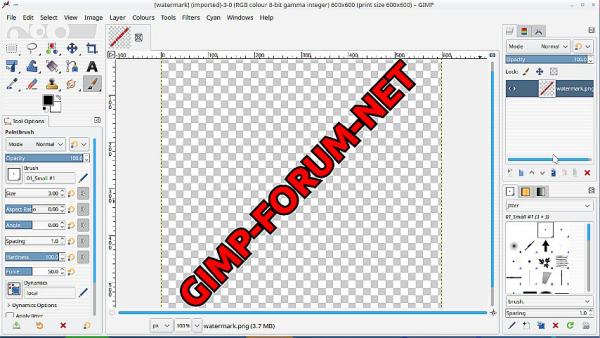
Then in BIMP you can choose the watermark image. If the set of batch images are all different sizes you can set adaptive which scales to suit, with a degree of transparency for the logo and the position.
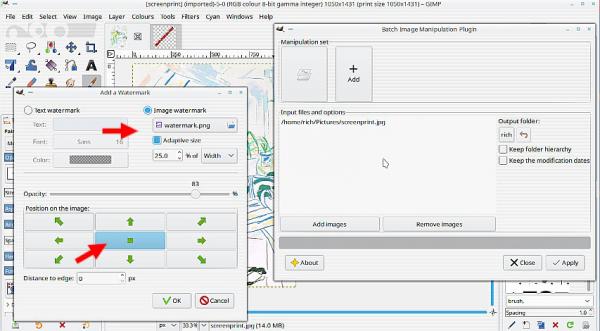
Those settings gave this, Looking at it, I would do that one again with adaptive size greater than 25% and transparency less than 83%. Pays to experiment and all in the eye of the beholder.