Posts: 1,538
Threads: 71
Joined: May 2021
Reputation:
168
Gimp version:
Operating system(s): Linux
12-14-2023, 11:43 PM
(This post was last modified: 12-14-2023, 11:58 PM by PixLab.)
(12-14-2023, 05:50 PM)Krikor Wrote: Something a little paranormal. Perhaps this script needs to be exorcised, blessed or left in the care of a shaman. 
Download it from Rich2005, it works very nicely (and I'm sure he does not post if he does not test it just before) 
Anyway, I tried it with just 3 control points per path, no ghost inside, it's flawless 
Patrice
Posts: 1,063
Threads: 88
Joined: Aug 2018
Reputation:
83
Gimp version:
Operating system(s): Windows Vista or 7, 8, 10 (64-bit)
 12-15-2023, 01:38 PM
12-15-2023, 01:38 PM
(12-14-2023, 11:43 PM)PixLab Wrote: (12-14-2023, 05:50 PM)Krikor Wrote: Something a little paranormal. Perhaps this script needs to be exorcised, blessed or left in the care of a shaman. 
Download it from Rich2005, it works very nicely (and I'm sure he does not post if he does not test it just before) 
Anyway, I tried it with just 3 control points per path, no ghost inside, it's flawless 
Hi PixLab,
As I said before, the version that I downloaded via Gimpscripts I have already uninstalled and removed from the PC.
This version that I referred to last was precisely the one made available by rich2005.
I watched the video he ( rich2005) posted and I have no doubt that for some people this script works without problems.
But for some reason in my Gimp this script has a behavior that I don't understand.
I tried to explain, but I'm not good at communicating in this foreign language.
But in short, the script after being executed generates an error report and does not make any changes to the image.
But just by pressing CTRL+F and after some insistence the script does not generate an error and still produces what would be the expected result.
I don't know how to use this video editor properly, so it was difficult for me to produce the video that I share in the link below.
At 3:42 minutes long, I would have preferred to have made it shorter but that's what I could do.
----➤>> https://drive.google.com/file/d/1kBV8qqO...drive_link
Note that in the end I practically just press ctrl+f and remove some excess layers, which were created by the script.
OBS:
imgur does not accept videos longer than 1 minute.
So I uploaded it via Google Drive.
.....
Samj Portable - Gimp 2.10.28 - Win-10 /64.
Posts: 1,538
Threads: 71
Joined: May 2021
Reputation:
168
Gimp version:
Operating system(s): Linux
12-15-2023, 03:40 PM
(This post was last modified: 12-15-2023, 04:19 PM by PixLab.)
Hi Krikor, I think you put too much control points on your paths. (but rich2005 does the same and it works...)
This script use the plug-in-curve-bend, which has a limit (if I recall correctly) of control points. (if you want to see what plugin, it's the Filters > Distorts > Curve Bend...)
The script call that plugin and the first thing to crash is that plugin (curve-bend.exe)
May be try the plugin alone with 12 control points for upper and lower at Filters > Distorts > Curve Bend..., what does it do?
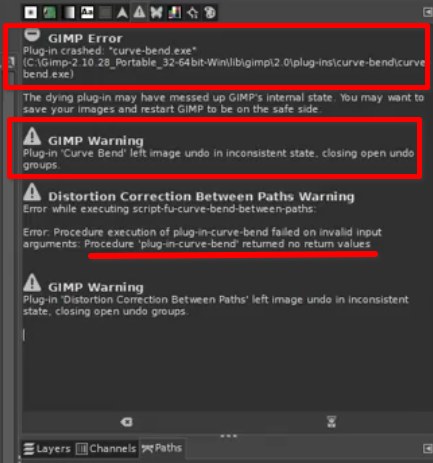
Thus it cannot return any value (underlined red in the screenshot)
Also inside the script, the author comment about 17 nodes max
Code:
(set! counter 0)
(while (< counter 17) ; always 17 control points max
(if (< counter numTop)
This number might be something else though... i'm no programmer, so it's just supposition, others members have certainly a better answer 
Try to make only 5 or 6 nodes MAX per path and tell us what's happening
If it continue to "bug" it might be your plugin... the one that crash first at Filters > Distorts > Curve Bend...
I don't know if you can change it on the Microsoft's Windows especially for a portable version of GIMP. If you can ask some one on Windows to send it to you, BUT before to do that, wait for other members to answer 
Patrice
Posts: 7,911
Threads: 169
Joined: Oct 2016
Reputation:
1,082
Gimp version:
Operating system(s): Linux
12-15-2023, 04:38 PM
(This post was last modified: 12-15-2023, 05:05 PM by rich2005.)
There is a comment in the script:
; Performs a curve bend of the current layer between two paths
; The paths must each have no more than 17 points and should go
; from left to right
...and my advise is keep the same number of points in each and keep them in-line (nodes vertically above each other)
@Krikor
Quote: https://drive.google.com/file/d/1kBV8qqO...drive_link
Try using path composed of straight elements rather than a curve.
Posts: 1,538
Threads: 71
Joined: May 2021
Reputation:
168
Gimp version:
Operating system(s): Linux
12-15-2023, 05:05 PM
(This post was last modified: 12-15-2023, 05:11 PM by PixLab.)
(12-15-2023, 04:38 PM)rich2005 Wrote: ; from left to right
Oh... That's why...
Krikor in your video, the paths are made that way (screenshot), you need to finish the first path in the right order left to right, then you do the second path 
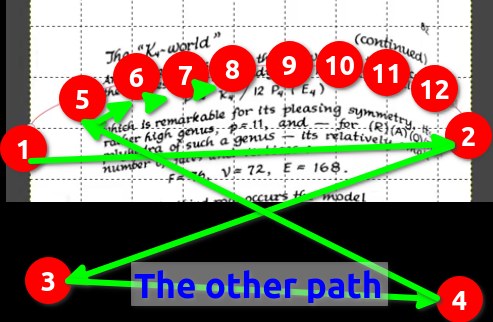
Patrice
Posts: 1,063
Threads: 88
Joined: Aug 2018
Reputation:
83
Gimp version:
Operating system(s): Windows Vista or 7, 8, 10 (64-bit)
 12-15-2023, 05:45 PM
(This post was last modified: 12-15-2023, 05:48 PM by Krikor.)
12-15-2023, 05:45 PM
(This post was last modified: 12-15-2023, 05:48 PM by Krikor.)
Hello gentlemen,
I confess that I had already thrown in the towel. (I hope this expression makes some sense in the English language).
Following PixLab's suggestions in post #13, I reduced the number of nodes, but only to keep getting the same errors and having my Gimp crash for the second time.
But the two posts before this one (#14 and #15) shed some light on this problem.
It seems like it really makes all the difference how the paths are created!
" From left to right" + " Try using path composed of straight elements rather than a curve." - rich2005
If it weren't for your help I would never have been able to use this script.
Thanks a lot for the help!
PS:
![[Image: throw_in_the_towel.png]](https://thesaurus.plus/img/synonyms/380/throw_in_the_towel.png)
.....
Samj Portable - Gimp 2.10.28 - Win-10 /64.
Posts: 1,538
Threads: 71
Joined: May 2021
Reputation:
168
Gimp version:
Operating system(s): Linux
12-16-2023, 02:14 AM
(This post was last modified: 12-16-2023, 02:32 AM by PixLab.)
(12-15-2023, 05:45 PM)Krikor Wrote: I confess that I had already thrown in the towel. (I hope this expression makes some sense in the English language).
Yes It does and I think that expression is known in many languages as it (arguably) comes from boxing, a well known sport, if a corner throws in a towel into the ring it's to surrender.
Although in French, they use "Throwing the sponge" (jeter l’éponge), but does have the very same meaning -> surrender/stop/give up 
Patrice
Posts: 1,427
Threads: 219
Joined: Sep 2018
Reputation:
129
Gimp version:
Operating system(s): Windows 11
12-16-2023, 08:51 AM
(This post was last modified: 12-16-2023, 08:57 AM by denzjos.)
I tried the script with bended paths but it seems only working with straight paths. On my configuration the script is working fine (windows10 / gimp 2.10.36). I discovered the script is only working with straight paths parts this way (I could be wrong) :
Make a curved path on top and bottom.
Make a guides grid : Image / Guides / Grid (use only vertical guides - max 17)
Delete the horizontal guide (because the minimal value for guides in the guide grid script is 1)
Image / Guides / Guides To Path
Make guides invisible : Shift+CTRL+T
Top path : Tools / Chopping / Chop path by another path (chop curved path with converted guides)
Bottom path : Tools / Chopping / Chop path by another path (chop curved path with converted guides)
Edit / Join Strokes
Now using the script I got an error.
When I want to use the script this way I only miss a script / plugin to straighten the chopped bended path parts. Exist such a script / plugin?
Posts: 1,063
Threads: 88
Joined: Aug 2018
Reputation:
83
Gimp version:
Operating system(s): Windows Vista or 7, 8, 10 (64-bit)
Hi denzjos,
I really liked this technique you presented to create the curved path with the nodes aligned.
It allows you to better trace the path in the form of a curve, trying to better represent the result that must be corrected by the curvature of the text on the page. But it also surgically places the nodes on each curved path so that they are perfectly aligned vertically (the path-top nodes with the path-bottom nodes).
I followed the steps of the procedure you presented, and checked that in both paths the strokes go from left to right.
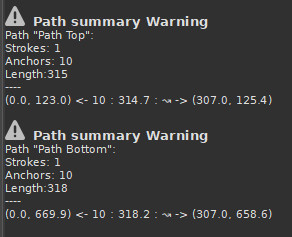
Even so, the script does not work correctly, it just generates the error mentioned here in previous posts.
It would be great if the script could work with the paths created as you described in your procedure.
Maybe Ofnuts will be interested in the subject and create something along these lines :-)
.....
Samj Portable - Gimp 2.10.28 - Win-10 /64.
Posts: 1,427
Threads: 219
Joined: Sep 2018
Reputation:
129
Gimp version:
Operating system(s): Windows 11
(12-16-2023, 04:33 PM)Krikor Wrote: Hi denzjos,
I really liked this technique you presented to create the curved path with the nodes aligned.
It allows you to better trace the path in the form of a curve, trying to better represent the result that must be corrected by the curvature of the text on the page. But it also surgically places the nodes on each curved path so that they are perfectly aligned vertically (the path-top nodes with the path-bottom nodes).
I followed the steps of the procedure you presented, and checked that in both paths the strokes go from left to right.
Even so, the script does not work correctly, it just generates the error mentioned here in previous posts.
It would be great if the script could work with the paths created as you described in your procedure.
Maybe Ofnuts will be interested in the subject and create something along these lines :-)
Read the last line of my post : When I want to use the script this way I only miss a script / plugin to straighten the chopped bended path parts. Exist such a script / plugin?
|








![[Image: throw_in_the_towel.png]](https://thesaurus.plus/img/synonyms/380/throw_in_the_towel.png)