06-08-2018, 06:06 PM
Using the foreground select tool in 2.10 doesn't give a satisfying result.
This is the mask that is produced in GIMP 2.8
-1.0 (RGB-Farben, 1 Ebene) 1000x750 – GIMP_029.png
Size: 7.14 KB
06-08-2018, 05:57 PM](attachment.php?thumbnail=1821)
and in 2.10.
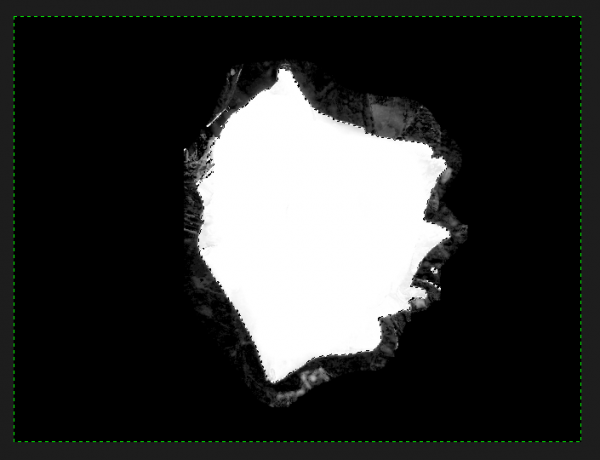
Whereas the mask in 2.8 is plain black/white ( as I think it should be) it has a fuzzy border in 2.10.
For a quick cutting tool I find this result unusable.
Original Photo for reference:

Just posted this to show the difference. I don't have a problem with cutting out elements. I can use scissors instead. Or G'mic ...
But the foreground select was always nice and easy and quick for simple elements.
Regards
nelo
This is the mask that is produced in GIMP 2.8
and in 2.10.
Whereas the mask in 2.8 is plain black/white ( as I think it should be) it has a fuzzy border in 2.10.
For a quick cutting tool I find this result unusable.
Original Photo for reference:
Just posted this to show the difference. I don't have a problem with cutting out elements. I can use scissors instead. Or G'mic ...
But the foreground select was always nice and easy and quick for simple elements.
Regards
nelo




