I have been using BIMP for quite some time on a 2019 iMac running Mojave (OS 10.14) and it has been working fine for resizing, etc. photos in bulk.
However, after installing BIMP on a newly acquired 2019 MacBook Pro running Catalina (OS 10.15), BIMP doesn't appear in the GIMP File menu on the laptop.
MacBook Pro:
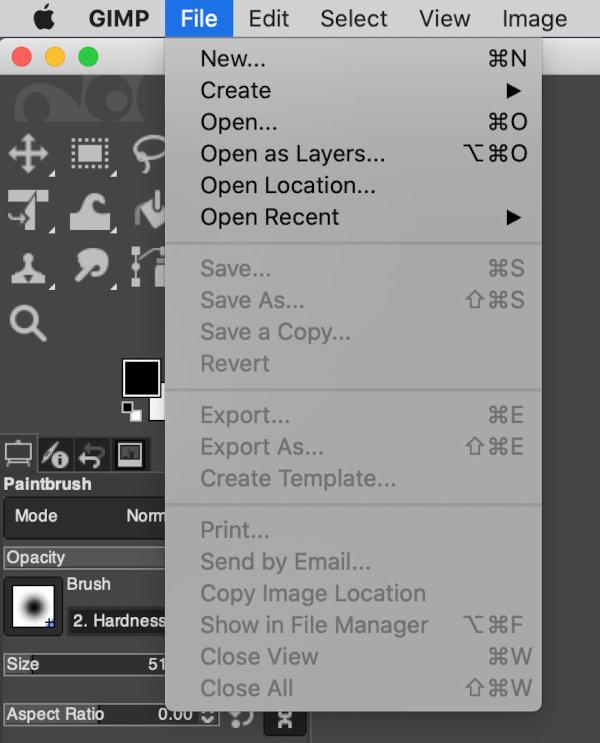
iMac:
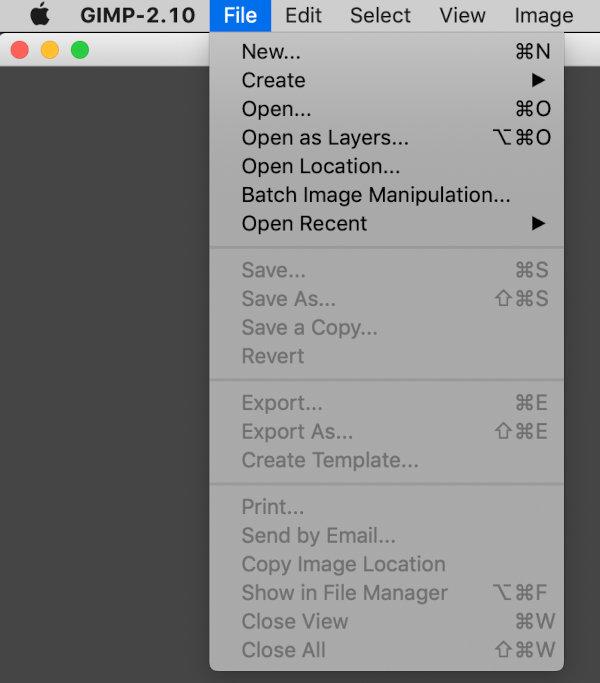
The installation paths on both computers is the same:
MacBook Pro:
Don's MacBook HD > Users > don > Library > Application Support > GIMP > 2.10 > plug-ins > bimp > bimp (238k)
iMac:
Macintosh HD > Users > don > Library > Application Support > Gimp > 2.10 > plug-ins > bimp > bimp (271k)
as are the permissions on the bimp Unix executable file. Notice the bimp executable file sizes are not the same on both machines.
Thank you for the help,
Don
However, after installing BIMP on a newly acquired 2019 MacBook Pro running Catalina (OS 10.15), BIMP doesn't appear in the GIMP File menu on the laptop.
MacBook Pro:
iMac:
The installation paths on both computers is the same:
MacBook Pro:
Don's MacBook HD > Users > don > Library > Application Support > GIMP > 2.10 > plug-ins > bimp > bimp (238k)
iMac:
Macintosh HD > Users > don > Library > Application Support > Gimp > 2.10 > plug-ins > bimp > bimp (271k)
as are the permissions on the bimp Unix executable file. Notice the bimp executable file sizes are not the same on both machines.
Thank you for the help,
Don




