04-27-2019, 09:35 AM
(This post was last modified: 11-21-2019, 10:27 AM by rich2005.
Edit Reason: update
)
Now up to Gimp 2.10.14
Using Ubuntu 18.04 'Bionic' or one of the spin-offs, Mint 19 for example, and wondering where the update to Gimp 2.10.10 is? So am I
Note: This could change in 5 minutes / 5 hours / 5 days / never - who knows.
Update:Took a couple of days. As of 29 April, Gimp 2.10.10 is back in the more regular ppa:otto-kesselgulasch/gimp
Installation the same: as indicated.
Ubuntu is based on Debian and the base version in 'Bionic' is Gimp 2.8.22 Upgrading to Gimp 2.10 involves using a third-party PPA. This is the one normally used...
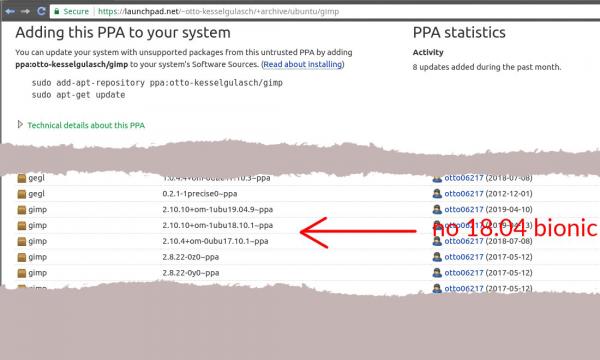
Edit: Fixed...but at the moment, no version for 18.04 'Bionic'? It was there a few days ago, you might already have Gimp 2.10.8 installed.
For an upgrade add this PPA
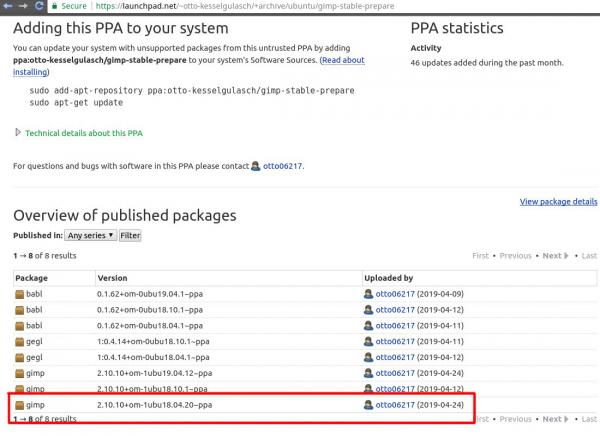
In a terminal the sequence will be
Add the PPA repository
preferred:
alternative:sudo add-apt-repository ppa:otto-kesselgulasch/gimp-stable-prepare but keep in mind for the future.
Update the package lists
Then it really is best if you install all the latest packages, there will be many, often security updates, up-to-you.
for Gimp 2.10.1014
One thing missing from this is python support so
Edit: Gimp 2.10 always catches me out Rarely need to use the mypaint tool but good fun and worth having. Tried to use it and no brushes The my-paint brush package is not a dependency.
Rarely need to use the mypaint tool but good fun and worth having. Tried to use it and no brushes The my-paint brush package is not a dependency.
To install the brushes:
All being well, you get your updated Gimp

Using Ubuntu 18.04 'Bionic' or one of the spin-offs, Mint 19 for example, and wondering where the update to Gimp 2.10.10 is? So am I

Note: This could change in 5 minutes / 5 hours / 5 days / never - who knows.
Update:Took a couple of days. As of 29 April, Gimp 2.10.10 is back in the more regular ppa:otto-kesselgulasch/gimp
Installation the same: as indicated.
Ubuntu is based on Debian and the base version in 'Bionic' is Gimp 2.8.22 Upgrading to Gimp 2.10 involves using a third-party PPA. This is the one normally used...
Edit: Fixed
For an upgrade add this PPA
In a terminal the sequence will be
Add the PPA repository
preferred:
Code:
sudo add-apt-repository ppa:otto-kesselgulasch/gimpalternative:
Update the package lists
Code:
sudo apt updateThen it really is best if you install all the latest packages, there will be many, often security updates, up-to-you.
Code:
sudo apt upgradefor Gimp 2.10.
Code:
sudo apt install gimpOne thing missing from this is python support so
Code:
sudo apt install gimp-pythonEdit: Gimp 2.10 always catches me out
 Rarely need to use the mypaint tool but good fun and worth having. Tried to use it and no brushes The my-paint brush package is not a dependency.
Rarely need to use the mypaint tool but good fun and worth having. Tried to use it and no brushes The my-paint brush package is not a dependency.To install the brushes:
Code:
sudo apt install mypaint-brushesAll being well, you get your updated Gimp





