02-16-2019, 05:34 PM
So I have a base grey layer and a quite strong green 2nd layer when taken on its own. When the grey layer is also visible it dulls down the green.
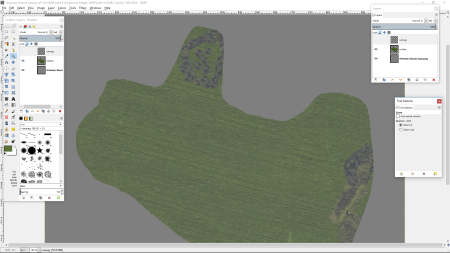
|
Grey base layer effecting green 2nd layer
|
|
02-16-2019, 05:34 PM
So I have a base grey layer and a quite strong green 2nd layer when taken on its own. When the grey layer is also visible it dulls down the green.
02-16-2019, 06:55 PM
The first thing I would look at is the Layer Mode of the green layer. But the resolution of your screenshot isn't good enough for me to read it. See attached.
Another thing: have you tried Windows > Single-Window Mode? I find it much easier to work with.
02-18-2019, 02:46 AM
Ah! So layer mode 'Overlay" seems to do the trick! Is that what you meant?
02-18-2019, 08:41 AM
(02-18-2019, 02:46 AM)jaca44 Wrote: Ah! So layer mode 'Overlay" seems to do the trick! Is that what you meant? Yes, that's the one. The default is "Normal". Leave it on that unless you want special effects. To see the effects, put your cursor on the word "Normal" and then use the mouse scroll wheel to scroll the layer modes one at a time. You can see the effect on screen. |
|
« Next Oldest | Next Newest »
|