07-10-2022, 05:13 PM
Hello Gimpers!
What I would like is to be able to position the mouse pointer over a certain coordinate on the screen, click the right mouse button, then a menu would open and I could select the option to create a vertical and a horizontal guide at that exact point.
For example, with the Color Picker Tool ( )selected, when hovering over a desired point, I could click on that point and create an intersection between a horizontal and a vertical guide there.
)selected, when hovering over a desired point, I could click on that point and create an intersection between a horizontal and a vertical guide there.
I know it's possible to drag guides and position them manually. But I would like to speed up this step.
I have great plugins for positioning guides, but none meet my need.
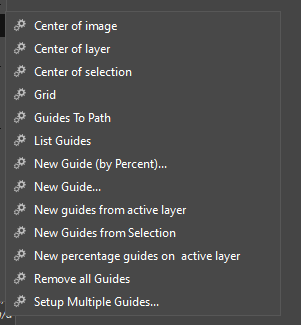
Is this possible with Gimp?
Is there already a plugin/script that performs this function?
Thanks!
What I would like is to be able to position the mouse pointer over a certain coordinate on the screen, click the right mouse button, then a menu would open and I could select the option to create a vertical and a horizontal guide at that exact point.
For example, with the Color Picker Tool (
 )selected, when hovering over a desired point, I could click on that point and create an intersection between a horizontal and a vertical guide there.
)selected, when hovering over a desired point, I could click on that point and create an intersection between a horizontal and a vertical guide there.I know it's possible to drag guides and position them manually. But I would like to speed up this step.
I have great plugins for positioning guides, but none meet my need.
Is this possible with Gimp?
Is there already a plugin/script that performs this function?
Thanks!
.....
Samj Portable - Gimp 2.10.28 - Win-10 /64.
Samj Portable - Gimp 2.10.28 - Win-10 /64.





 The co-ordinates show in the Gimp info area at the bottom. Helps if you zoom in. This from a recent post.
The co-ordinates show in the Gimp info area at the bottom. Helps if you zoom in. This from a recent post.



