Posts: 24
Threads: 8
Joined: Mar 2022
Reputation:
0
Gimp version:
Operating system(s): Windows Vista or 7, 8, 10 (64-bit)
03-19-2022, 08:43 PM
(This post was last modified: 03-19-2022, 09:22 PM by kiwichick.)
Hi everyone, As there is no direct way to contact the website, I'm not sure where I should post this but I thought here might be the place start. I don't know if anything can be done about them but I've found a couple of problems with the fonts used for the script examples in the Help documentation - both in the PDF file and on the website.
1) In the PDF file, when doing a copy/paste of the script examples, there is an error for the apostrophe. It doesn't happen with the documentation on the website because it uses a different font. Screenshot shows the difference between the pasted text and me changing the apostrophe.
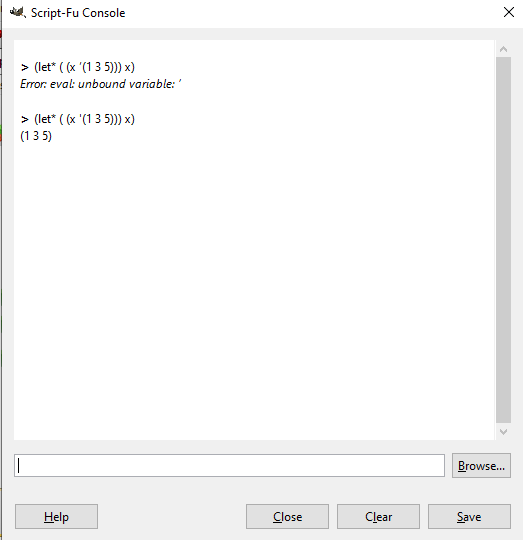
This is rather problematic for newbies like me who don't really need errors coming up for nothing more than the font being used  I'm not sure many of us would even consider the font as being the problem.
2) On the website documentation (tried in Firefox and Google Chrome) the font size of the script examples is tiny compared to the other text and it's difficult to read. It's fine in the PDF files.
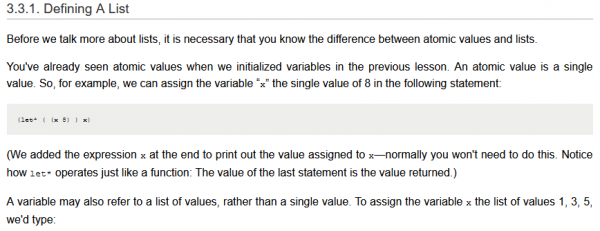
Just noticed there is also a problem with the quotation marks. Not causing an error but the results are not as expected.
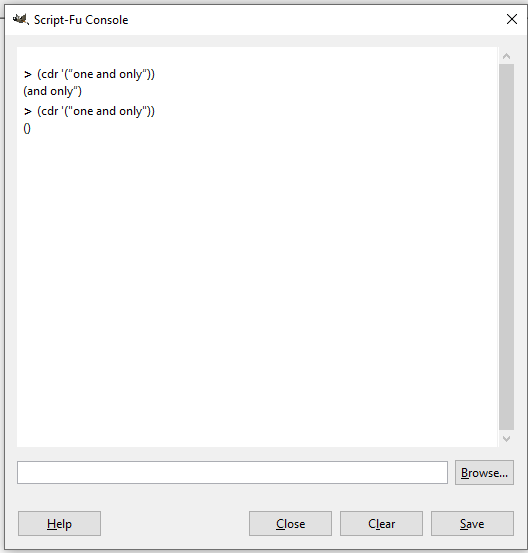
Posts: 6,950
Threads: 297
Joined: Oct 2016
Reputation:
605
Gimp version:
Operating system(s): Linux
03-20-2022, 07:48 AM
(This post was last modified: 03-20-2022, 09:11 AM by Ofnuts.)
Edit: where did you get the PDF? I don't see any on the official Gimp site.
Likely not a font, but an uncontrolled "typographic replacement". Many word processors replace the "simplistic" ASCII single and double quote from our keyboards by the "typographically correct" apostrophe or opening/closing double quotes(*). But computing languages want the true ASCII characters, so when you copy/paste from a document you take your chances 
By the way if you want to write Gimp scripts in a modern and understandable language you can do so in Python.
(*) My personal favorite was a "ZERO WIDTH NON-BREAKING SPACE" inserted in a file name by the author to make sure that MS-Word would not hyphenate the filename. So he replaced a visible alteration by a much less visible one. Two days of downtime while the operation folks figured that out, which required counting the bytes in the file name and discovering that there were a couple too many.
Posts: 124
Threads: 12
Joined: Jan 2017
Reputation:
10
Gimp version:
Operating system(s): Linux
They do have a mailing list for comments about the website, see here: https://www.gimp.org/discuss.html#mailing-lists
"GIMP Web" should be where to go.
If it helps? Never tried myself.
Posts: 24
Threads: 8
Joined: Mar 2022
Reputation:
0
Gimp version:
Operating system(s): Windows Vista or 7, 8, 10 (64-bit)
03-20-2022, 08:07 PM
(This post was last modified: 03-20-2022, 08:09 PM by kiwichick.)
(03-20-2022, 07:48 AM)Ofnuts Wrote: Edit: where did you get the PDF? I don't see any on the official Gimp site.
Likely not a font, but an uncontrolled "typographic replacement". Many word processors replace the "simplistic" ASCII single and double quote from our keyboards by the "typographically correct" apostrophe or opening/closing double quotes(*). But computing languages want the true ASCII characters, so when you copy/paste from a document you take your chances
By the way if you want to write Gimp scripts in a modern and understandable language you can do so in Python.
(*) My personal favorite was a "ZERO WIDTH NON-BREAKING SPACE" inserted in a file name by the author to make sure that MS-Word would not hyphenate the filename. So he replaced a visible alteration by a much less visible one. Two days of downtime while the operation folks figured that out, which required counting the bytes in the file name and discovering that there were a couple too many.
Thanks Ofnuts, I got the PDF from here: https://docs.gimp.org/2.4/pdf/en.pdf. I didn't know about "typographic replacement" but that totally makes sense.
So, in your opinion, is Python better than Script-fu? Or do they both have their place in scripting for GIMP? I've heard of Python but I'm not familiar with using either of them and, if I want to write GIMP scripts, I may as well start with the better one.
(03-20-2022, 08:12 AM)nelo Wrote: They do have a mailing list for comments about the website, see here: https://www.gimp.org/discuss.html#mailing-lists
"GIMP Web" should be where to go.
If it helps? Never tried myself.
Thanks nelo, I shall keep that in mind for next time 
Posts: 6,950
Threads: 297
Joined: Oct 2016
Reputation:
605
Gimp version:
Operating system(s): Linux
The PDF you mention is 15 years old and is meant for Gimp 2.4, so it's a bit obsolete...
As to the two languages:
Script-fu:
Pros:
- Available in all Gimp versions
- Does functional programming if that's your fancy
- Possibly compatible right off the bat with Gimp v3
Cons:
- Forces functional programming down your throat even if it's not adequate for the problem at hand
- No isolation between scripts, you can have name clashes with other authors' code
- Language dates back to the 50's, and misses totally useful features like naming things. For instance you have to remember that the X coordinate if the 6th element of the returned list, and not an item named X.
- Completely Gimp-centric, you cannot do things that involve Gimp and something else
Python:
Pros:
- Procedural, object, functional paradigms can be used where they are useful
- Your scripts (that technically are plugins) run as isolated processes
- A good deal of the Gimp API is available as objects and methods on these objects, leading to more readable code
- There is an additional API that gives high-performance access to pixels
- You can use all of the regular Python runtime libraries, so interact with the rest of the world (read CSV/XML/JSON files, for instance). You can even add libraries (if you don't mind explaining to your users how to add them).
Cons:
- Not always available in Gimp v2.10 (requires some effort on modern Linux distros, but Windows/OSX are OK)
- Code will need some rewrite to run on Gimp v3
Posts: 24
Threads: 8
Joined: Mar 2022
Reputation:
0
Gimp version:
Operating system(s): Windows Vista or 7, 8, 10 (64-bit)
(03-21-2022, 10:17 AM)Ofnuts Wrote: The PDF you mention is 15 years old and is meant for Gimp 2.4, so it's a bit obsolete...
As to the two languages:
Script-fu:
Pros:
- Available in all Gimp versions
- Does functional programming if that's your fancy
- Possibly compatible right off the bat with Gimp v3
Cons:
- Forces functional programming down your throat even if it's not adequate for the problem at hand
- No isolation between scripts, you can have name clashes with other authors' code
- Language dates back to the 50's, and misses totally useful features like naming things. For instance you have to remember that the X coordinate if the 6th element of the returned list, and not an item named X.
- Completely Gimp-centric, you cannot do things that involve Gimp and something else
Python:
Pros:
- Procedural, object, functional paradigms can be used where they are useful
- Your scripts (that technically are plugins) run as isolated processes
- A good deal of the Gimp API is available as objects and methods on these objects, leading to more readable code
- There is an additional API that gives high-performance access to pixels
- You can use all of the regular Python runtime libraries, so interact with the rest of the world (read CSV/XML/JSON files, for instance). You can even add libraries (if you don't mind explaining to your users how to add them).
Cons:
- Not always available in Gimp v2.10 (requires some effort on modern Linux distros, but Windows/OSX are OK)
- Code will need some rewrite to run on Gimp v3
Thanks again Ofnuts, I just realised that was the wrong one. The Help file I downloaded said it was for 2.10 and has a date of November 2021: https://gimp.linux.it/www/meta/gimp-help-2.10-en.pdf. All good, though, now that I know what caused the problem. And thank you for the pros and cons of both languages. I'm not necessarily planning on doing a lot of scripting myself (although, now that I know it's possible, who knows?) so I'll just see as I go which language is more useful for my needs.
|
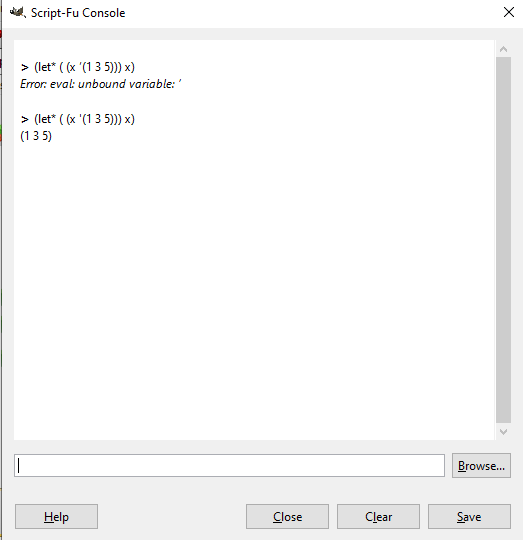
 I'm not sure many of us would even consider the font as being the problem.
I'm not sure many of us would even consider the font as being the problem.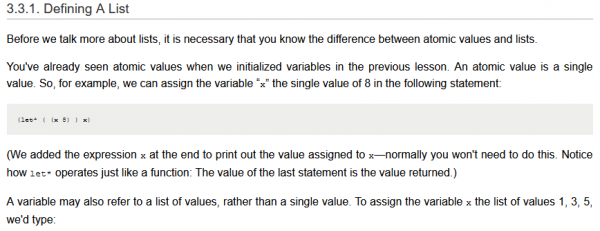
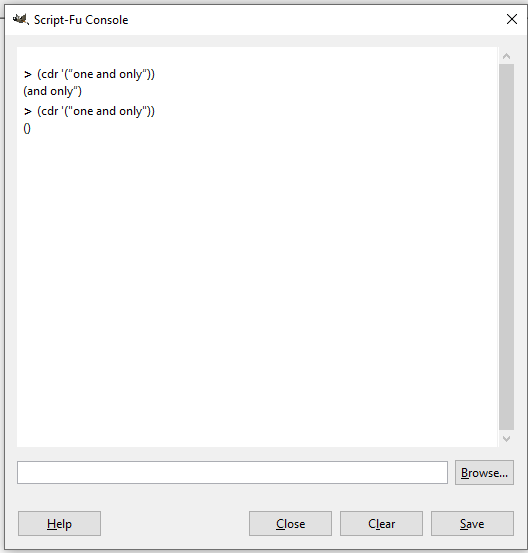
 I'm not sure many of us would even consider the font as being the problem.
I'm not sure many of us would even consider the font as being the problem.




