The different value between Sample Points Vs Color Picker.
Hello, I'm not sure how to explain, but I think the image illustrious enough about my doubt.
I use the Color Picker (CP) to find a point (X,Y) of the image with a certain amount of tone desired. So I create at the same point (X,Y) a Sample Points (SP).
As the point is the same, the image is the same, the Value should be the same in the Sample Point window and in the Color Picker window, and usually has been, but ...
In the creation of points 01 and 02 indicated in the image, there was fidelity between the values of Value displayed by SP and CP, but when defining point 03, there was a discrepancy.
According to the image below, for the same position X = 576 and Y = 676 the Value at the sample point is 42%, while in the Color Picker it is 37.6%
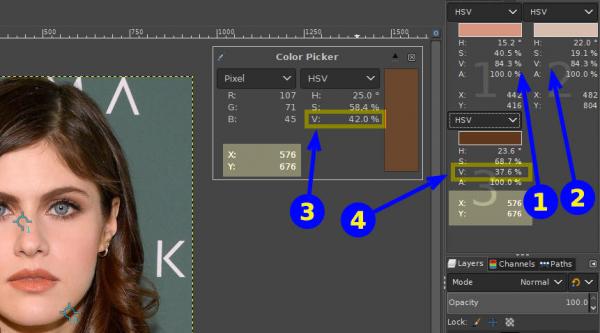
Maybe I'm doing something wrong, but what?
Why different values?
Thx.
Hello, I'm not sure how to explain, but I think the image illustrious enough about my doubt.
I use the Color Picker (CP) to find a point (X,Y) of the image with a certain amount of tone desired. So I create at the same point (X,Y) a Sample Points (SP).
As the point is the same, the image is the same, the Value should be the same in the Sample Point window and in the Color Picker window, and usually has been, but ...
In the creation of points 01 and 02 indicated in the image, there was fidelity between the values of Value displayed by SP and CP, but when defining point 03, there was a discrepancy.
According to the image below, for the same position X = 576 and Y = 676 the Value at the sample point is 42%, while in the Color Picker it is 37.6%
Maybe I'm doing something wrong, but what?
Why different values?
Thx.





