There are 2 sub-forum which need multiple clicks to get in to finally be able to "Mark this forum read",
Is it possible to have it at the first step like the screenshot below?
Especially this one [Installation and usage] as we usually have 1 OS and the other OS will look "non read" until we get inside.
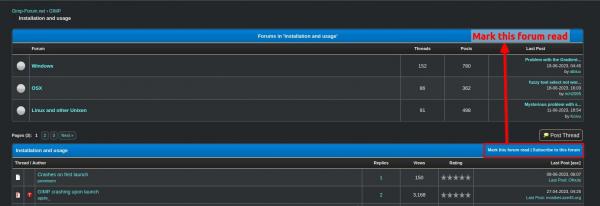
The other one that bothers me [Extending the GIMP]

Is it possible to have it at the first step like the screenshot below?

Especially this one [Installation and usage] as we usually have 1 OS and the other OS will look "non read" until we get inside.
The other one that bothers me [Extending the GIMP]





