Posts: 63
Threads: 15
Joined: Feb 2018
Reputation:
0
Operating system(s): OSX
I'm on an Intel Mac mini, fresh MacOS install, Sequoia 6.0.1. As you might know, Sequoia has some major problems with Gimp 3, which in my case means wild strobing of any new page, and the gradients in the color picker turning to solid magenta. My beloved 2.8 can no longer run at all; it can get partway through loading an image, and then it crashes. 2.10 has a font size so minuscule that I can't read it without a microscope. As an addendum to that, although it's possible to make the icons plenty big, the foreground and background squares are so tiny that if the colors are similar, I can't reliably determine between them. I spent hours applying elaborate alleged technical solutions; no dice.
I'm hoping there's something later in the 2.10 family that will be more usable...?
Posts: 7,903
Threads: 169
Joined: Oct 2016
Reputation:
1,082
Gimp version:
Operating system(s): Linux
(09-14-2025, 01:57 PM)HavingTooMuchFun Wrote: I'm on an Intel Mac mini, fresh MacOS install, Sequoia 6.0.1. As you might know, Sequoia has some major problems with Gimp 3, which in my case means wild strobing of any new page, and the gradients in the color picker turning to solid magenta. My beloved 2.8 can no longer run at all; it can get partway through loading an image, and then it crashes. 2.10 has a font size so minuscule that I can't read it without a microscope. As an addendum to that, although it's possible to make the icons plenty big, the foreground and background squares are so tiny that if the colors are similar, I can't reliably determine between them. I spent hours applying elaborate alleged technical solutions; no dice.
I'm hoping there's something later in the 2.10 family that will be more usable...?
Looking at Mac Mini specs I assume that you are using some 4K display (or even higher). Also no idea what "elaborate alleged technical solutions" you used.
For Gimp 2.10, as stated you can increase the size of the icons, but not the FG/BG icon - and that remains.
If python 2 plugins work with your installation, there is a plugin that writes a small file gtkrc to your Gimp user profile.
That little gtkrc is zipped here. https://www.gimp-forum.net/Thread-gimp-i...4#pid37744
Unzip and put in your Gimp 2.10 user profile (wherever that is for a Mac, something like Users/name/Library/Application Support/GIMP/2.10/ ). It is just a tiny text file that you can edit and delete if no use.
The FG/BG icon in the tool box will remain tiny. Looking for a possible alternative, not much hope but you can add a colors dock if you have plenty display area. Too big for me with a HD display. This comparison on my linux laptop. (scaled down)
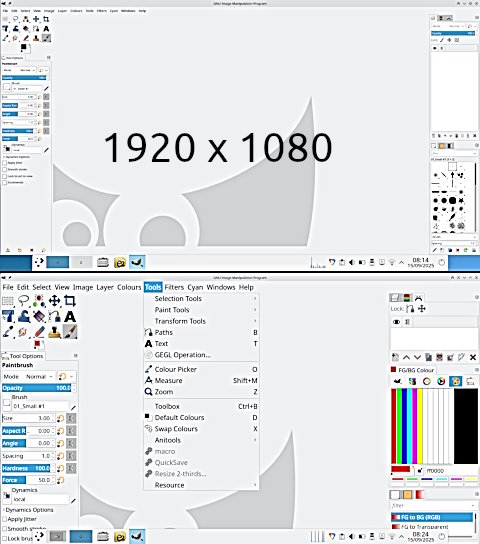
You really need Gimp 3 and for those display peculiarities you should bring them to the notice of the Gimp devs. Might already have been reported - I do not know.
Posts: 63
Threads: 15
Joined: Feb 2018
Reputation:
0
Operating system(s): OSX
(09-15-2025, 07:48 AM)rich2005 Wrote: Looking at Mac Mini specs I assume that you are using some 4K display (or even higher). Also no idea what "elaborate alleged technical solutions" you used.
For Gimp 2.10, as stated you can increase the size of the icons, but not the FG/BG icon - and that remains.
If python 2 plugins work with your installation, there is a plugin that writes a small file gtkrc to your Gimp user profile.
That little gtkrc is zipped here. https://www.gimp-forum.net/Thread-gimp-i...4#pid37744
Unzip and put in your Gimp 2.10 user profile (wherever that is for a Mac, something like Users/name/Library/Application Support/GIMP/2.10/ ). It is just a tiny text file that you can edit and delete if no use.
The FG/BG icon in the tool box will remain tiny. Looking for a possible alternative, not much hope but you can add a colors dock if you have plenty display area. Too big for me with a HD display. This comparison on my linux laptop. (scaled down)
You really need Gimp 3 and for those display peculiarities you should bring them to the notice of the Gimp devs. Might already have been reported - I do not know.
It's deeply unfortunate that I need Gimp 3, given that, as I said, it's not usable with Sequoia.
If I understood my research correctly, my monitor is: 1920 x 1080 (Full HD/2K).
I was walked through elaborate procedures with buried folders somehow connected to Gimp functioning, and doing stuff on the Terminal; they didn't fix anything.
On 2.10 and 2.10.32, in addition to the minuscule foreground and background color things, there's the issue of the bars in the color picker all turning bright magenta. I've read that there's some sort of Python script issue with these versions, so maybe that's the reason.
What would be the point of adding that plug-in, since it doesn't do anything to help my issue with the box size…?
Did the boxes get bigger in any of the later versions in the 2 family?
Posts: 63
Threads: 15
Joined: Feb 2018
Reputation:
0
Operating system(s): OSX
Nobody uses any versions past 2.10.32, so no one can tell me if the foreground and background rectangles ever get made bigger again?
Posts: 6,950
Threads: 297
Joined: Oct 2016
Reputation:
605
Gimp version:
Operating system(s): Linux
(09-19-2025, 01:50 AM)HavingTooMuchFun Wrote: Nobody uses any versions past 2.10.32, so no one can tell me if the foreground and background rectangles ever get made bigger again?
In Gimp version 3, the Background/Foreground color swashes are sized according to the icon size so can get as big a 85x85px.
Posts: 7,903
Threads: 169
Joined: Oct 2016
Reputation:
1,082
Gimp version:
Operating system(s): Linux
If we go back to post #1 - OP can not get Gimp 3 up and running with Mac0S.
There was a comment 2.10 has a font size so minuscule that I can't read it without a microscope.".
Well a fix was given for the text size with the caveat you can increase the size of the icons, but not the FG/BG icon - and that remains No good asking again, no fix in sight. Many users are still with Gimp 2.10 - last version 2.10.38 Perfectly usable with a 1920 x 1080 display unless there are other reasons.
Magenta color picker ? You can get that with out-of-gamut enabled but most likely one of these.
https://gitlab.gnome.org/GNOME/gimp/-/issues/13260 (....not a bug and is Expected Behavior)
and
https://gitlab.gnome.org/GNOME/gimp/-/issues/1932
Apologies if I am not helpful, I just find going over the same points again-and-again pointless.
Posts: 63
Threads: 15
Joined: Feb 2018
Reputation:
0
Operating system(s): OSX
09-25-2025, 09:56 AM
(This post was last modified: 09-25-2025, 09:57 AM by HavingTooMuchFun.)
You're correct; it is pointless to keep shooting technical terms at someone who doesn't understand them. I appreciate your attempts, but we're just not speaking the same language.
I went to the Gimp developers forum, and got a bunch of what from my perspective looked like gibberish about why the magenta nightmare was the way things should be. Fortunately, there was one person there who was smart enough to tell me to click the HSV control! I did that, and the gradients were suddenly back to looking and acting like I expected them to. It never occurred to a single one of those technical geniuses that the reason it all looked wrong to me was because I was in LCh and was used to HSV, lol!
Posts: 6,950
Threads: 297
Joined: Oct 2016
Reputation:
605
Gimp version:
Operating system(s): Linux
(09-25-2025, 09:56 AM)HavingTooMuchFun Wrote: You're correct; it is pointless to keep shooting technical terms at someone who doesn't understand them. I appreciate your attempts, but we're just not speaking the same language.
I went to the Gimp developers forum, and got a bunch of what from my perspective looked like gibberish about why the magenta nightmare was the way things should be. Fortunately, there was one person there who was smart enough to tell me to click the HSV control! I did that, and the gradients were suddenly back to looking and acting like I expected them to. It never occurred to a single one of those technical geniuses that the reason it all looked wrong to me was because I was in LCh and was used to HSV, lol!
People are not stupid... When they ask questions, it i usually because they look at the problem the wrong way. So when they ask the question, they instill that perspective in it, and it is quite difficult for someone who wants to answer to get out of that perspective and guess what the real problem is. Even screenshots can be biased.
Posts: 698
Threads: 47
Joined: Oct 2016
Reputation:
47
Gimp version:
Operating system(s): Windows 10
10-27-2025, 10:26 AM
(This post was last modified: 10-27-2025, 10:31 AM by sallyanne.)
My foreground background icon is not small but the one under it where you can change them back to black and white and the arrow above them.
Posts: 7,903
Threads: 169
Joined: Oct 2016
Reputation:
1,082
Gimp version:
Operating system(s): Linux
(10-27-2025, 10:26 AM)sallyanne Wrote: My foreground background icon is not small but the one under it where you can change them back to black and white and the arrow above them.
There are keys assigned. I use X to swap FG/BG quite a lot but there is also D for a reset.

|





