I use GIMP to create GIFs and wanted to add subtitles to all those animation layers. Since I couldn't find another way to do that, I just wrote a little script:
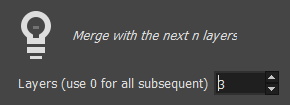
This merges the active layer with however many of the next layers are specified, or all of them if set to 0.
The script can be downloaded here https://github.com/AdrianSingfield/gimp-py-scripts
Any comments are appreciated :)
This merges the active layer with however many of the next layers are specified, or all of them if set to 0.
The script can be downloaded here https://github.com/AdrianSingfield/gimp-py-scripts
Any comments are appreciated :)




![[Image: kh-layer-mergewithnextlayers-example.png]](https://github.com/AdrianSingfield/gimp-py-scripts/raw/main/resources/kh-layer-mergewithnextlayers-example.png)


