Related to this one > https://www.gimp-forum.net/Thread-Export...MP-at-once ,
if it's your first time here, this script is an .scm to put in the scripts folder and it will export ALL opened images at once (batch export) to the format you chose like JPG, WebP, PNG, TIFF, BMP, and even export animation and BigTiff,
yes all your OPENED images at once! (click on the link above to see used cases )
)
What's new in version 2? and the last! (delete the previous file (sg-save-all-open-a.scm), although I did change the declaration so both could work side by side)
You can control your inter-action.
> Fully auto,
> Fully Manual
> or use the latest settings used per image in fully auto (you have to RTM, though, for that last option)
Oh.. and last but not least I also wrote a manual (ReadTheManual) with screenshots
And few other updates like BigTiff is accessible as well as animated WebP (explained at the end of the RTM), etc...
Download:
 pxl-export-all-images-as.7z (Size: 271.91 KB / Downloads: 969)
pxl-export-all-images-as.7z (Size: 271.91 KB / Downloads: 969)
After Rich2005 inspiration, this second version is due to Ofnuts who did try to put me on the right path (punnon intended) 
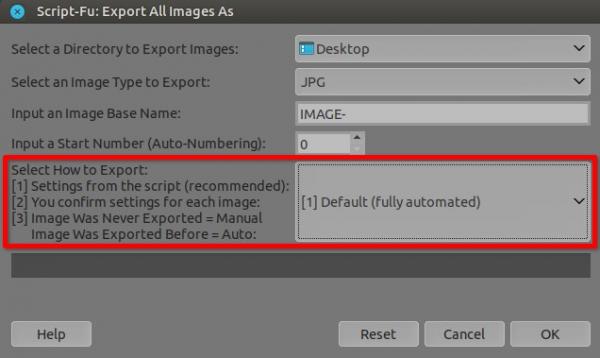
if it's your first time here, this script is an .scm to put in the scripts folder and it will export ALL opened images at once (batch export) to the format you chose like JPG, WebP, PNG, TIFF, BMP, and even export animation and BigTiff,
yes all your OPENED images at once! (click on the link above to see used cases
 )
)What's new in version 2? and the last! (delete the previous file (sg-save-all-open-a.scm), although I did change the declaration so both could work side by side)
You can control your inter-action.
> Fully auto,
> Fully Manual
> or use the latest settings used per image in fully auto (you have to RTM, though, for that last option)
Oh.. and last but not least I also wrote a manual (ReadTheManual) with screenshots

And few other updates like BigTiff is accessible as well as animated WebP (explained at the end of the RTM), etc...
Download:
 pxl-export-all-images-as.7z (Size: 271.91 KB / Downloads: 969)
pxl-export-all-images-as.7z (Size: 271.91 KB / Downloads: 969)
After Rich2005 inspiration, this second version is due to Ofnuts who did try to put me on the right path (pun

Patrice



