"I went out of town for a week and now your appimage doesn't work on Ubuntu 22.04. My monitor has a black-plastic frame." https://www.gimp-forum.net/images/smilies/biggrin.png
The error message--attached--mystifies me. No, it stupefies me.
I've re-downloaded it, but the behavior is the same.
It might help if I had any idea how AppImages worked. I did change one, tiny, thing: I changed $PATH to $HOME/bin:$PATH after putting a softlink in $HOME/bin to the AppImage and naming it gimp. (I was always forgetting between sessions that I needed to be running the AppImage to get Python2 support, and not the package-system's version.
(As I seem to recall, the AppImage sets up an environment and THEN calls the pkg-sys's version. If that's so[1], I have probably set up a calling loop...)
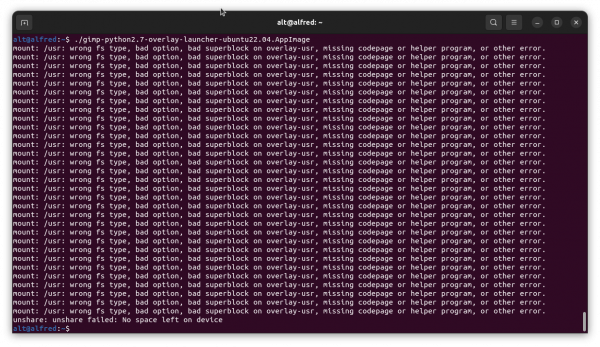
[1] Just so: when I rename ~/bin/gimp to ~/bin/gimpa, BOOM!, just like that, the command gimpa launches the AppImage. (Moving on now to treating self-inflicted injury.) I did what I did because all my attempts, so far, to get the command gimp to launch the AppImage have failed. Simple things like trying to create an alias have failed.
Idle thought: did new FORTRAN compilers require developers to re-visit all prior programs and edit them for compliance? (Okay, not backward compatibility is less important in compiled languages, which generate executable programs, than in interpreted languages that are translated at invocation time.)
"If _I_ were an interpreted-language developer, _I_ [sure as h*] would have _made [d*] sure_ _my_ new versions would have _no_ trouble running older ones."
The error message--attached--mystifies me. No, it stupefies me.
I've re-downloaded it, but the behavior is the same.
It might help if I had any idea how AppImages worked. I did change one, tiny, thing: I changed $PATH to $HOME/bin:$PATH after putting a softlink in $HOME/bin to the AppImage and naming it gimp. (I was always forgetting between sessions that I needed to be running the AppImage to get Python2 support, and not the package-system's version.
(As I seem to recall, the AppImage sets up an environment and THEN calls the pkg-sys's version. If that's so[1], I have probably set up a calling loop...)
[1] Just so: when I rename ~/bin/gimp to ~/bin/gimpa, BOOM!, just like that, the command gimpa launches the AppImage. (Moving on now to treating self-inflicted injury.) I did what I did because all my attempts, so far, to get the command gimp to launch the AppImage have failed. Simple things like trying to create an alias have failed.
Idle thought: did new FORTRAN compilers require developers to re-visit all prior programs and edit them for compliance? (Okay, not backward compatibility is less important in compiled languages, which generate executable programs, than in interpreted languages that are translated at invocation time.)
"If _I_ were an interpreted-language developer, _I_ [sure as h*] would have _made [d*] sure_ _my_ new versions would have _no_ trouble running older ones."




