Posts: 3
Threads: 1
Joined: Jun 2025
Reputation:
0
Gimp version:
Operating system(s): Windows 11
Hi there,
I hope someone can help me with this as I admittedly do not have a lot of experience with ICC-profiles and color management.
I am in the processing of preparing my pictures to be uploaded to a print on demand site.
The site requires that the pictures have a ISO 22028-2 ROMM RGB profile and are in PDF.
While converting the image in GIMP 3.0.1-1 to the ISO 22028-2 ROMM RGB profile goes well enough, when I export my image to PDF, the image becomes quite greyed out / looses saturation.
I do not know whether this is a GIMP, export settings, or ICC issue, and if anyone can recommend a solution, workaround or use of another programme to succeed, I would appreciate it greatly.
Thank you in advance ![[Image: AD_4nXcGgnKkHYv2r7mZs2CwwNyDGMgV6-64zk7y...oiTDelkTig]](https://lh7-rt.googleusercontent.com/docsz/AD_4nXcGgnKkHYv2r7mZs2CwwNyDGMgV6-64zk7yFha0eGqtCp8tzG7XsXFsLY0lxx-FIjIiXAabex4Kn-q2wm3GuC-Z0VcgWEpeajliBP8zhpZHzmJxtOUw7Qp_eaYPCiQpbiACXqwBQw?key=lWnhye3cbm5noiTDelkTig)
Posts: 7,871
Threads: 167
Joined: Oct 2016
Reputation:
1,078
Gimp version:
Operating system(s): Linux
06-22-2025, 06:05 PM
(This post was last modified: 06-22-2025, 06:10 PM by rich2005.)
(06-22-2025, 12:29 PM)STL Wrote: Hi there,
I hope someone can help me with this as I admittedly do not have a lot of experience with ICC-profiles and color management.
It is worth mentioning Krita which has more colour tools, for example comparing the gimp.icc with the ROMM icc which has a wider profile. This will account for a colour change, as they get stretched into the envelope.

Quote:I am in the processing of preparing my pictures to be uploaded to a print on demand site.
Quote:The site requires that the pictures have a ISO 22028-2 ROMM RGB profile and are in PDF.
That is a bit strange, usually the printing company asks for a RGB image or a CMYK PDF (not both) You can embed a RGB image in a CMYK PDF using Scribus but that is not your requirement.
You can export your image as a PDF and no real way of knowing if the ROMM icc is used.
Quote:While converting the image in GIMP 3.0.1-1 to the ISO 22028-2 ROMM RGB profile goes well enough, when I export my image to PDF, the image becomes quite greyed out / looses saturation.
I do not know whether this is a GIMP, export settings, or ICC issue, and if anyone can recommend a solution, workaround or use of another programme to succeed, I would appreciate it greatly.
It is a function of the icc and colour management. Nothing you can tweekn (except change the colours) , generally a print loses some of the brighter colours compared with a non-calibrated computer display. That ROMM profile is not the worst by any means.
As an experiment, open your image with the ROMM profile and go into View -> Color Management -> Color Manage This View Toggle that on/off and look for changes. One screen display and other is print display.
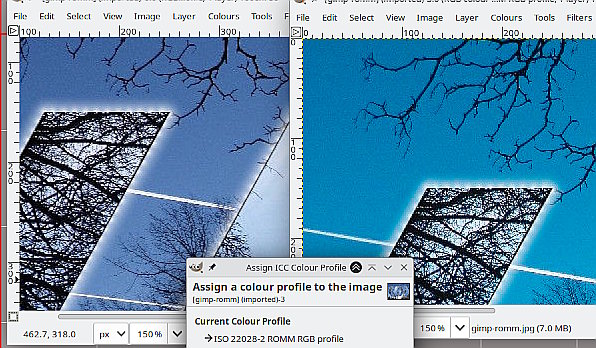
Posts: 7,871
Threads: 167
Joined: Oct 2016
Reputation:
1,078
Gimp version:
Operating system(s): Linux
06-23-2025, 10:03 AM
(This post was last modified: 06-23-2025, 10:09 AM by rich2005.)
Quote:...I do not know whether this is a GIMP, export settings, or ICC issue, and if anyone can recommend a solution, workaround or use of another programme to succeed, I would appreciate it greatly.
Another day, another look at what might work.
You can use Gimp to export your image with the romm icc profile and check using ImageMagick https://imagemagick.org command line as:

Adobe says that PDF/X-4 keeps the RGB image profile even though the "rest" is cmyk
The best freeware tool for PDF publishing is Scribus https://www.scribus.net/ and a RGB image looks like this.
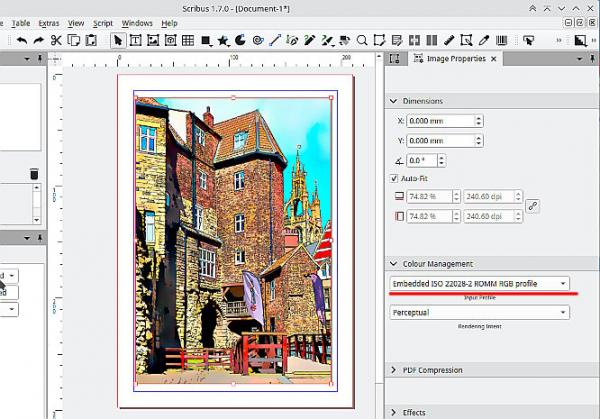
When it comes to export PDF/X-4 for printing, all the options are greyed out (that is usual) You set up profiles etc in preferences, but the RGB image profile shows.
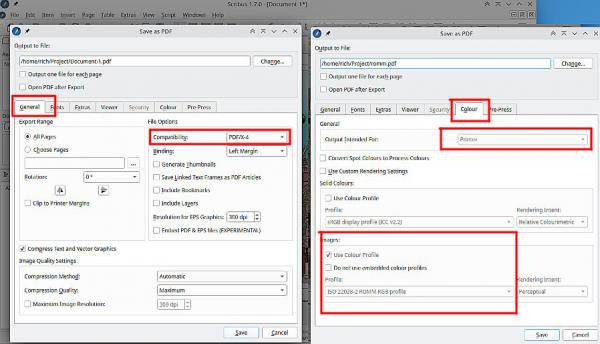
So far I have not found a utility that confirms that the PDF does use that specific icc profile.
Posts: 3
Threads: 1
Joined: Jun 2025
Reputation:
0
Gimp version:
Operating system(s): Windows 11
Hi rich2005,
Thank you so much for your detailed replies and all the info on ICCs in general 
Good to hear that I am not the only one who finds the site's requirements quite weird. I have also tried reaching out to them to get some more details on this, but am still waiting for answers.
Also, it is good for me to be certain that it is indeed the ICC that causes the issue.
Here is a screenshot of Color Manage This view where the left one is with a tick in the box (on?) and right one is without (off?):

The picture on the right is what it looks like in the PDF. But doesn't this mean that the loss of saturation is due to converting the file to the ROMM RGB profile?
If I do this to my unconverted original file, there is no drastic change in colors.
Posts: 7,871
Threads: 167
Joined: Oct 2016
Reputation:
1,078
Gimp version:
Operating system(s): Linux
06-24-2025, 07:30 PM
(This post was last modified: 06-24-2025, 07:33 PM by rich2005.)
Changing from sRGB to ROMM icc will change the colours and not only Gimp, the same in Krita. A comparison

Generally the printer uses CMYK and this applies
Some RGB colors that you can see on your monitor (in particular, blue, green and all bright vibrant colors) cannot be printed and/or replicated with standard CMYK inks
The info I saw from Adobe said PDF-X4 can embed a RGB image in a pdf The rest of the pdf text/flat colours are cmyk. That rules the Gimp PDF engine out, no PDF-X4 you can use Scribus.
Why the RGB ROMM icc - you can look it up same as me but google says
HP ROMM (Reference Output Medium Metric) ICC profiles are used to ensure accurate and consistent color reproduction when printing, especially with large format printers and specialty media. They contain device-specific color information that allows for proper color translation between the digital image and the printed output, minimizing color discrepancies.
What you can try is impose the ROMM profile Image -> Color Management -> Convert to Color Profile. Then tweek the colours to bring them back to near original sRGB image. This might / might not work The new image maybe out-of-gamut (non-printable colours) but worth a try.

Then into Scribus to export as a PDF-X4

...and comparing the sRGB image with the PDF in a viewer. I think using (linux) pdfinfo the bit at the bottom is for the embedded image.
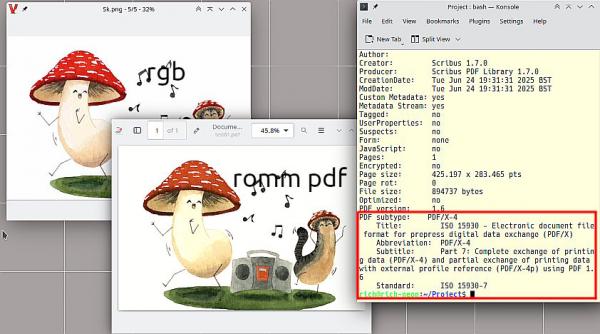
If you want to check the small test PDF made 150mm x 100mm it is here (for the moment) about 800 kb
https://u.pcloud.link/publink/show?code=...rTzm7LsLSk
Posts: 3
Threads: 1
Joined: Jun 2025
Reputation:
0
Gimp version:
Operating system(s): Windows 11
Hi rich2005,
Good idea with adjusting the colors - I will try to do that some more (my first try just made everything look awful), when I have some more free time for it.
All in all thank you for all the help and the good info 
Posts: 7,871
Threads: 167
Joined: Oct 2016
Reputation:
1,078
Gimp version:
Operating system(s): Linux
06-25-2025, 06:37 PM
(This post was last modified: 06-25-2025, 06:38 PM by rich2005.)
For CMYK the advice is start and work in CMYK mode, and since Gimp does not have that that mode it usually means using Krita.
For the next project and the same principle, start off Gimp with a blank canvas and in ROMM profile. Make sure Colour Management is on and paint away without worrying about converting the mode. You still need Scribus for that PDF requirement.
-----
The local printer I use only requires an RGB image. A bit expensive, giclée ten-colour printer but great quality.
|
![[Image: AD_4nXcGgnKkHYv2r7mZs2CwwNyDGMgV6-64zk7y...oiTDelkTig]](https://lh7-rt.googleusercontent.com/docsz/AD_4nXcGgnKkHYv2r7mZs2CwwNyDGMgV6-64zk7yFha0eGqtCp8tzG7XsXFsLY0lxx-FIjIiXAabex4Kn-q2wm3GuC-Z0VcgWEpeajliBP8zhpZHzmJxtOUw7Qp_eaYPCiQpbiACXqwBQw?key=lWnhye3cbm5noiTDelkTig)




