Posts: 30
Threads: 12
Joined: Jul 2018
Reputation:
0
Gimp version:
Operating system(s): Linux
08-30-2023, 04:11 PM
(This post was last modified: 08-30-2023, 04:27 PM by jacques_duflos.)
Hi there,
I would like to program instagram posts ahead of time. It is possible from the mobile app once I switch my account to creative account, but not through a web browser. But I want to do it from my laptop because it's much more handy and because I prepare the pictures I want to publish on gimp (so on my laptop).
So far, I have tried to :
- use firefox making it pretend that it's a mobile version. no succes. accessing instagram through a web browser won't work, even from a mobile, I guess
- install a android emulator (or virtual machine, I 'm not sure) named Waydroid on my laptop (linux ubuntu). No success because the touch-screen emulation does not work well enough, I could never post anything.
- install Istekram. No success, would not even pass the splash screen.
I plane to try other virtual machines/emulators and see if one does the trick.
But maybe someone here would have pieces of advice ? I'm open to Windows only solution too.
thanks 
edit : just tried the program Ramme accoding to this website, with no success unsurprisingly as the page is old (2019)
https://itsubuntu.com/how-to-upload-phot...-directly/
Posts: 1,538
Threads: 71
Joined: May 2021
Reputation:
168
Gimp version:
Operating system(s): Linux
08-30-2023, 06:32 PM
(This post was last modified: 08-30-2023, 06:38 PM by PixLab.)
Firefox, top menu Tools > Browser Tools > Web Dev Tools console opens > click on the right side on the smartphone icons,
you got this: (you can close the console, don't need any more as the "phone" version will stay)
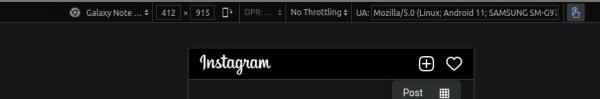
click on the + sub-menu opens click on any > upload
Scroll down to click on your "face" at the very bottom to go to your "home" to check your picture
I never ever downloaded any facebouc, instagragram, whatsoever social sh.t on my phone, all via my browser on my pc 
Patrice
Posts: 6,950
Threads: 297
Joined: Oct 2016
Reputation:
605
Gimp version:
Operating system(s): Linux
(08-30-2023, 04:11 PM)(a shell script, not a Gimp script).jacques_duflos Wrote: Hi there,
I would like to program instagram posts ahead of time. It is possible from the mobile app once I switch my account to creative account, but not through a web browser. But I want to do it from my laptop because it's much more handy and because I prepare the pictures I want to publish on gimp (so on my laptop).
So far, I have tried to :
- use firefox making it pretend that it's a mobile version. no succes. accessing instagram through a web browser won't work, even from a mobile, I guess
- install a android emulator (or virtual machine, I 'm not sure) named Waydroid on my laptop (linux ubuntu). No success because the touch-screen emulation does not work well enough, I could never post anything.
- install Istekram. No success, would not even pass the splash screen.
I plane to try other virtual machines/emulators and see if one does the trick.
But maybe someone here would have pieces of advice ? I'm open to Windows only solution too.
thanks 
edit : just tried the program Ramme accoding to this website, with no success unsurprisingly as the page is old (2019)
https://itsubuntu.com/how-to-upload-phot...-directly/
Is there a documented APi to upload pictures (aka "web services")? Then you can use it through a Python script.
Posts: 30
Threads: 12
Joined: Jul 2018
Reputation:
0
Gimp version:
Operating system(s): Linux
PixLab Wrote:Firefox, top menu Tools > Browser Tools > Web Dev Tools console opens > click o...
That's the first thing I tried, but it didn't work. You can upload photos and publications this way, but you can't access the advanced tools that let you program the publication ahead of time. Actually, using a web browser from a cellphone doesn't work either (I just checked). Meta justifies the choice to force people to use the mobile app by willing to "maintain the authenticity of the community"  .
Ofnuts Wrote:Is there a documented APi to upload pictures (aka "web services")? Then you can use it through a Python script.
The legacy APi is not python, and according to this page about publishing through the APi, it is not a language I am familiar to. It can be an option, but I hope I can save me the trouble My best hope for now is to manage to use a virtual machine or an emulator.
Posts: 1,538
Threads: 71
Joined: May 2021
Reputation:
168
Gimp version:
Operating system(s): Linux
08-31-2023, 02:14 AM
(This post was last modified: 08-31-2023, 02:14 AM by PixLab.)
(08-31-2023, 12:46 AM)jacques_duflos Wrote: You can upload photos and publications this way, but you can't access the advanced tools that let you program the publication ahead of time.
I was not even aware that we can schedule the publication 
So for me it's fine as it is, anyway I hope you will find a solution 
Patrice
Posts: 6,950
Threads: 297
Joined: Oct 2016
Reputation:
605
Gimp version:
Operating system(s): Linux
(08-31-2023, 12:46 AM)jacques_duflos Wrote: PixLab Wrote:Firefox, top menu Tools > Browser Tools > Web Dev Tools console opens > click o...
That's the first thing I tried, but it didn't work. You can upload photos and publications this way, but you can't access the advanced tools that let you program the publication ahead of time. Actually, using a web browser from a cellphone doesn't work either (I just checked). Meta justifies the choice to force people to use the mobile app by willing to "maintain the authenticity of the community"  . .
Ofnuts Wrote:Is there a documented APi to upload pictures (aka "web services")? Then you can use it through a Python script.
The legacy APi is not python, and according to this page about publishing through the APi, it is not a language I am familiar to. It can be an option, but I hope I can save me the trouble My best hope for now is to manage to use a virtual machine or an emulator.
This looks like a very standard Web Services REST API. These are rather plain HTTP requests, that you can issue from a Python script using the requests module. There is a fairly detailed explanation there.
Posts: 30
Threads: 12
Joined: Jul 2018
Reputation:
0
Gimp version:
Operating system(s): Linux
Finally found a solution !
the programm Genymotion is a android emulator. It is meant for app developers, but there is a free version for personal use, very limited, but it is enough for what I have to do.
(08-31-2023, 06:20 AM)Ofnuts Wrote: This looks like a very standard Web Services REST API.
actually the difficulty comes from Meta's politics. For those requests to be available, you need to create a facebook developer's account, link the account to your instagram, create a facebook app and declare it to obtain an ID , create a token, how knows what more... I have the feeling that it is meant for societies with a dedicated social network employee, not for some guy like me.
|








 .
.