01-18-2022, 07:56 PM
Hello,
I’d download the GAP scripts for GIMP (to make animations) and when trying to use it I’ve got this error message:
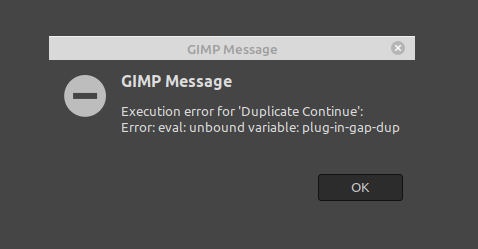
The .zip file was extracted into /home/guillaumesoucy/.config/GIMP/2.10/scripts and GIMP was restarted, a new tab named “Video” was added and when by example if I select something then Video -> Duplicate Continue it throw me the error above.
Someone please know how to make it work?
Thank-you,
Guillaume
I’d download the GAP scripts for GIMP (to make animations) and when trying to use it I’ve got this error message:
The .zip file was extracted into /home/guillaumesoucy/.config/GIMP/2.10/scripts and GIMP was restarted, a new tab named “Video” was added and when by example if I select something then Video -> Duplicate Continue it throw me the error above.
Someone please know how to make it work?
Thank-you,
Guillaume



