Just a little exercise to see how the displacement map is working. I've used a photo from a wooden sculpture. Made a new transparent layer and color some grey tones areas (select and fill the selection), blurred the layer (Filters / Blur / Gaussian Blur) and used the 'Filters / Map / Displace' to make some transformations. Then export (File / Export as...) the converted layers and the original photo layer is a gif file.
depth map :

just used horizontal displacement :
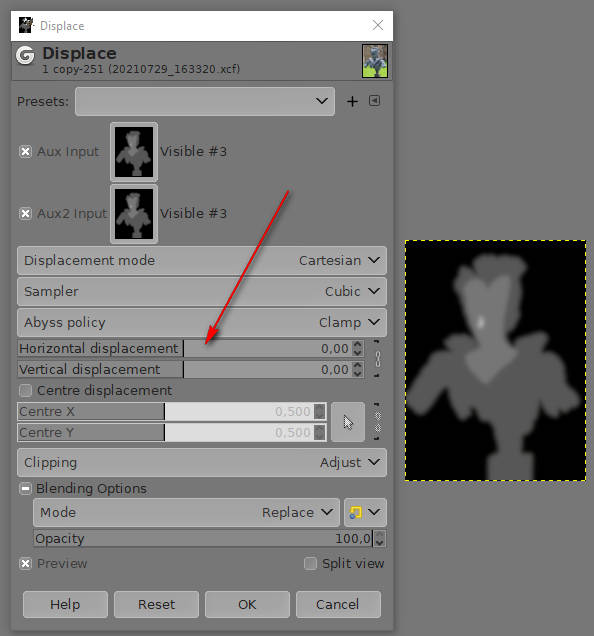
gif file :

depth map :
just used horizontal displacement :
gif file :




