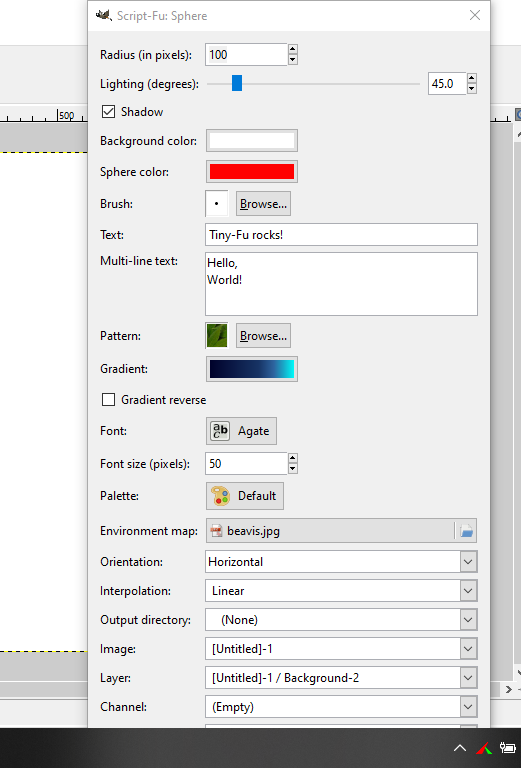Posts: 24
Threads: 8
Joined: Mar 2022
Reputation:
0
Gimp version:
Operating system(s): Windows Vista or 7, 8, 10 (64-bit)
I've installed a script whose window is longer than my screen height. It's only a test script so it's not an important one but, for future reference, is there anything I can do about it? eg: edit the script to have scrollbars appear.
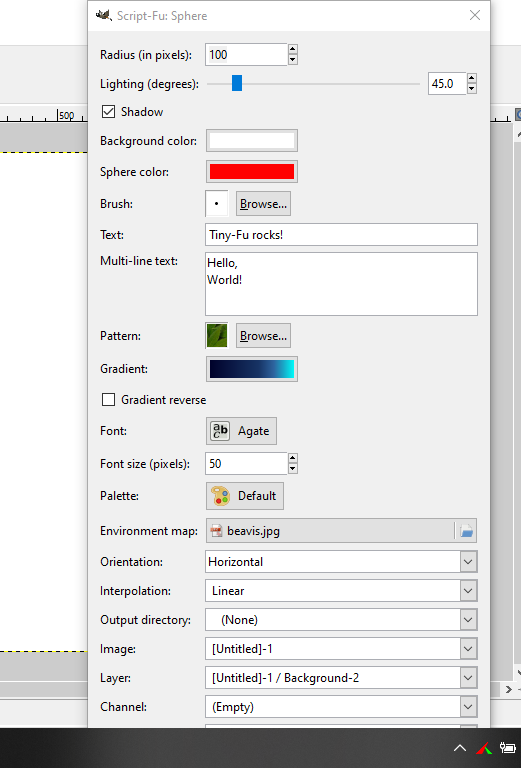
Posts: 1,538
Threads: 71
Joined: May 2021
Reputation:
168
Gimp version:
Operating system(s): Linux
04-12-2022, 03:15 AM
(This post was last modified: 04-12-2022, 03:43 AM by PixLab.)
There is a script for that, but I don't have/use it, so I have no idea what's the name of it. I'm sure @rich2005 will be pleased to pass it to you (or another member)
What I do is:
Alt key + left mouse click anywhere in that window, drag it up to access the OK button and other options
depending your OS and desktop environment, If Alt + left click does not work try the Alt key on the right side of the space bar (AKA AltGr)
Posts: 24
Threads: 8
Joined: Mar 2022
Reputation:
0
Gimp version:
Operating system(s): Windows Vista or 7, 8, 10 (64-bit)
04-12-2022, 03:53 AM
(This post was last modified: 04-12-2022, 03:54 AM by kiwichick.)
(04-12-2022, 03:15 AM)PixLab Wrote: There is a script for that, but I don't have/use it, so I have no idea what's the name of it.
What I do is:
Alt + left mouse click on an empty space in that window, drag it up to access the OK button and other options
depending your OS and desktop environment, If Alt + left click does not work try the Alt key on the right side of the space bar (AKA AltGr)
Thanks PixLab, unfortunately that didn't work for me. I tried Alt+Left-click, Alt+Right-click, AltGr+Left-click, AltGr+Right-click. I also tried the 'Move' option from the menu when clicking the top-left corner of the window. That allowed me to move the window using the up arrow key but as soon as I get it into position and move my cursor, the window jumps back to where it was.
If I place the cursor on the left or right edges of the window, the double-ended resize arrow appears and I can drag to resize the width of the window. So, I thought if I could make the window shorter, scrollbars might appear for me to scroll to the options at the bottom - however, when I place the cursor at the top, the double-ended resize arrow appears but dragging does nothing.
I'm using GIMP 2.10.30 on a laptop running an up-to-date Windows 10.
Posts: 1,538
Threads: 71
Joined: May 2021
Reputation:
168
Gimp version:
Operating system(s): Linux
04-12-2022, 06:26 AM
(This post was last modified: 04-12-2022, 06:28 AM by PixLab.)
I found this (the scrolling script) ➤ http://gimpchat.com/viewtopic.php?f=8&t=16656 which might helps you
I recommend you read the whole topic as on page 3 or 4 there is things you need to know 
Posts: 7,829
Threads: 166
Joined: Oct 2016
Reputation:
1,078
Gimp version:
Operating system(s): Linux
There is a reference to the replacement script-fu scrolling interface here: https://www.gimp-forum.net/Thread-Window...9#pid16789 with a screenshot. Resizing the window to show the scroll bar sometimes catches new users out.
An alternative is a Windows utility altdrag https://stefansundin.github.io/altdrag/
..and some information on using it here: https://www.gimp-forum.net/Thread-Window...5#pid16795
Posts: 24
Threads: 8
Joined: Mar 2022
Reputation:
0
Gimp version:
Operating system(s): Windows Vista or 7, 8, 10 (64-bit)
(04-12-2022, 06:26 AM)PixLab Wrote: I found this (the scrolling script) ➤ http://gimpchat.com/viewtopic.php?f=8&t=16656 which might helps you
I recommend you read the whole topic as on page 3 or 4 there is things you need to know 
(04-12-2022, 07:08 AM)rich2005 Wrote: There is a reference to the replacement script-fu scrolling interface here: https://www.gimp-forum.net/Thread-Window...9#pid16789 with a screenshot. Resizing the window to show the scroll bar sometimes catches new users out.
An alternative is a Windows utility altdrag https://stefansundin.github.io/altdrag/
..and some information on using it here: https://www.gimp-forum.net/Thread-Window...5#pid16795
Thanks both of you for the links but they just left me very confused about which one to use, which was best to use, whether they would work with GIMP 2.10.30, whether or not they would affect other functions in GIMP, etc. I think I"ll just avoid using any scripts that are affected by a too long window. I actually think it's very odd to have to install another GIMP script or Windows app in order to get scrollbars or move windows in GIMP. Is this some kind of shortcoming within GIMP itself or is it something to do with how the scripts themselves are written?
Posts: 6,942
Threads: 297
Joined: Oct 2016
Reputation:
605
Gimp version:
Operating system(s): Linux
(04-12-2022, 11:06 PM)kiwichick Wrote: Thanks both of you for the links but they just left me very confused about which one to use, which was best to use, whether they would work with GIMP 2.10.30, whether or not they would affect other functions in GIMP, etc. I think I"ll just avoid using any scripts that are affected by a too long window. I actually think it's very odd to have to install another GIMP script or Windows app in order to get scrollbars or move windows in GIMP. Is this some kind of shortcoming within GIMP itself or is it something to do with how the scripts themselves are written?
A good read on the matter:
https://www.gimpusers.com/forums/gimp-de...fu-dialogs.
The person who submits the scrolling interface is also the author of a script with 29 parameters.
Posts: 7,829
Threads: 166
Joined: Oct 2016
Reputation:
1,078
Gimp version:
Operating system(s): Linux
04-13-2022, 07:17 AM
(This post was last modified: 04-13-2022, 07:19 AM by rich2005.)
Just to point out that the Windows altdrag utility is not specific to Gimp. It mimics a useful linux function.
Quote:Is this some kind of shortcoming within GIMP itself or is it something to do with how the scripts themselves are written?
Maybe, but Gimp is developed in linux, why duplicate something that is already there. Although I believe that the over long Edit > Preferences menu is (will be ) fitted with scroll bars.
In recent years, the smaller displays typically 1366x768 pixels (where this is a real problem), have given way to 1920x1080 (not so much a problem) and now 4k 3840x2160 pix monitors where it is the opposite complaint. Gimp display is too small, please fix it and make it larger 
|