08-23-2025, 09:22 PM
Hi,
I've noticed a bias in the Select > Distort procedure such that the distorted selection drifts towards the center of the image, with more pronounced drift near the edges and in the top-left side of the image. Weirdly, the same thing happens, in the same direction, when I invert the selection and distort that instead. Has anybody else seen this? What could be the cause of it? Is there a way to correct for it, or another function that can achieve a similar effect without drift?
Attached is an image of three consecutive distorts at threshold = 0.5, spread = 3, granularity =3, smooth = 3. Threshold doesn't seem to affect the drift. It gets stronger as any of the other three increase, but it's noticeable even at 1, 1, 1.
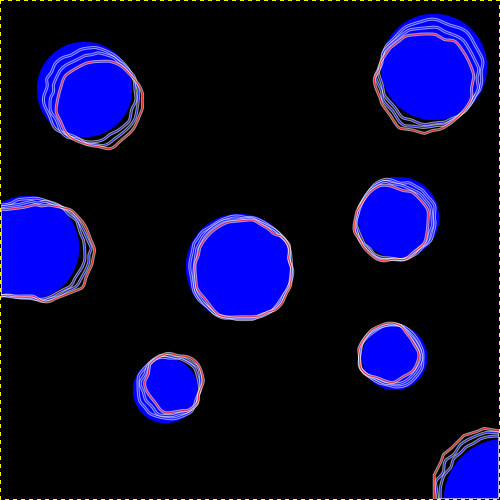
I've noticed a bias in the Select > Distort procedure such that the distorted selection drifts towards the center of the image, with more pronounced drift near the edges and in the top-left side of the image. Weirdly, the same thing happens, in the same direction, when I invert the selection and distort that instead. Has anybody else seen this? What could be the cause of it? Is there a way to correct for it, or another function that can achieve a similar effect without drift?
Attached is an image of three consecutive distorts at threshold = 0.5, spread = 3, granularity =3, smooth = 3. Threshold doesn't seem to affect the drift. It gets stronger as any of the other three increase, but it's noticeable even at 1, 1, 1.



