When trying to select the font:

Error message:
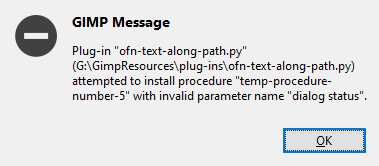
 Thanks!
Thanks!
Error message:
 Thanks!
Thanks!
|
Trouble with ofn-text-along-path
|
|
When trying to select the font:
Error message:  Thanks! Thanks!
03-31-2020, 12:46 PM
This is a known bug in Gimp 2.10.16 and Gimp 2.10.18 that makes fonts/brush/pattern selectors in dialogs misbehave. A solution is to go back to 2.10.14, unless this is what is fixed in the "gimp-2.10.18-setup-2.exe". for Windows (but I don't know for sure, what is fixed in the code isn't always published at once).
Don't use Gimp 2.10.16 as it has file integrity problems. Some people could have fixed their 2.10.18 by reusing libraries from previous versions.
03-31-2020, 04:21 PM
(This post was last modified: 03-31-2020, 09:24 PM by Ofnuts.
Edit Reason: Add some
)
(03-31-2020, 12:46 PM)Ofnuts Wrote: This is a known bug in Gimp 2.10.16 and Gimp 2.10.18 that makes fonts/brush/pattern selectors in dialogs misbehave. A solution is to go back to 2.10.14, unless this is what is fixed in the "gimp-2.10.18-setup-2.exe". for Windows (but I don't know for sure, what is fixed in the code isn't always published at once). Well, as I needed the plug-in, I have ventured to patch it: it required only adding Code: if fontName=="Sans": #patchAttached the patched plug-in: the trouble seems likely to crop up recurrently, by what I understand of the reports in the bugboard. |
|
« Next Oldest | Next Newest »
|