12-06-2019, 09:33 AM
I am using GIMP 2.10.14 in Windows 10 64bit. For whatever reason, GIMP will not open any png files. This includes those I have created by exporting as png and then trying to open them back into GIMP. Other packages seem to have no trouble opening them. If I use other packages to convert png files to jpg, GIMP will open them.
I have tried completely uninstalling and reinstalling GIMP and I have tried to bring png files into GIMP with - Windows 'open with', and GIMP open file. Nothing works. It appears to be a permission problem. See below.
Please help.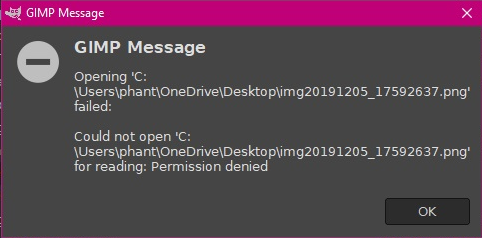
I have tried completely uninstalling and reinstalling GIMP and I have tried to bring png files into GIMP with - Windows 'open with', and GIMP open file. Nothing works. It appears to be a permission problem. See below.
Please help.




