06-30-2025, 07:13 AM
(This post was last modified: 06-30-2025, 07:49 AM by rich2005.
Edit Reason: typo
)
Just a possibility. Only for Gimp 2.8 / 2.10 an old RobA script filltrans.scm (attached)
Add a transparent border: Layer -> Transparency -> Add Alpha Channel then Image -> Canvas size
Apply the script Layer -> Transparency -> Bleed Colors into Transparent areas.
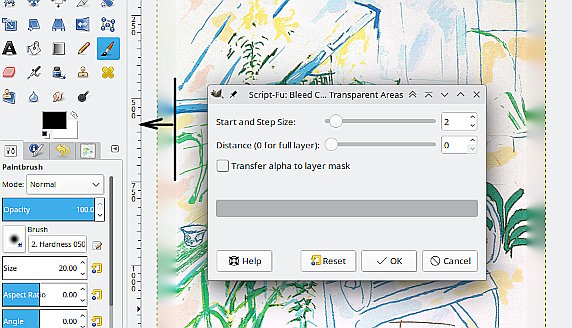
Edit
@Denarius As Ofnuts mentioned, you should really update to at least Gimp 2.10 (if possible) That gives more options such as this, using the gimp_gmic_qt plugin one of the many filters Frame -> Mirror. The size is a percentage, probably best to make oversize and crop down, but it is quick.
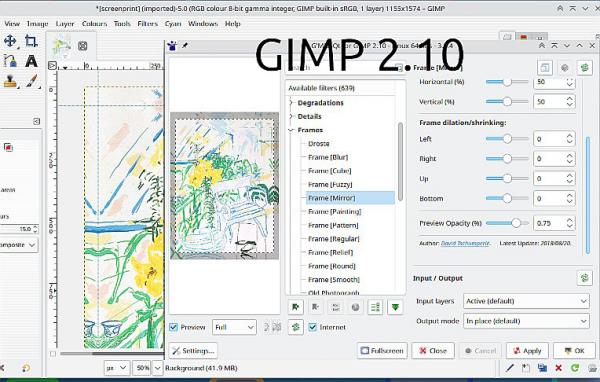
Add a transparent border: Layer -> Transparency -> Add Alpha Channel then Image -> Canvas size
Apply the script Layer -> Transparency -> Bleed Colors into Transparent areas.
Edit
@Denarius As Ofnuts mentioned, you should really update to at least Gimp 2.10 (if possible) That gives more options such as this, using the gimp_gmic_qt plugin one of the many filters Frame -> Mirror. The size is a percentage, probably best to make oversize and crop down, but it is quick.



