For adding a symbol to text in Windows Gimp 3.0 the previous unicode entry does not work (it is more-or-less ok with linux).
Two ways you might add a symbol
(1) Copy and paste into the Gimp text window, typically using a character map.
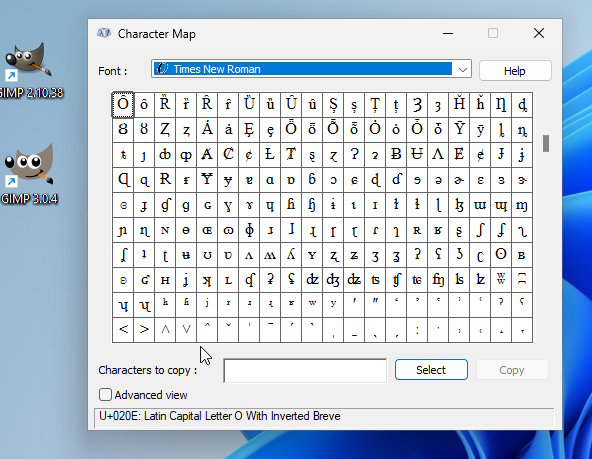
(2) One of the Gimp developers came up with this for Windows (must be in the MS documentation somewhere), putting a symbol straight into Gimp text.
The Windows key + . (the period / full stop key) brings up this.
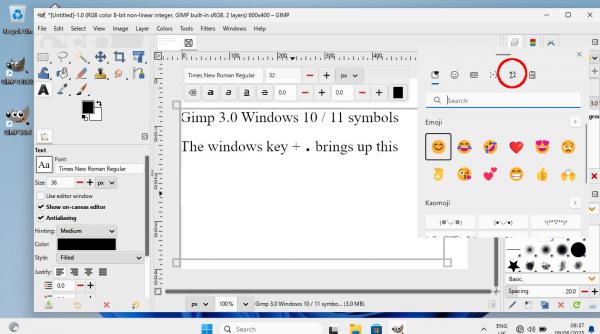
There is a section for symbols, which narrows down selection a bit. Clicking on a symbol puts it straight into the Gimp text window, using the current font.
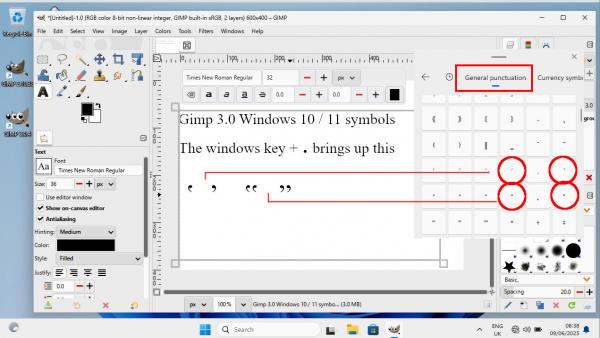
Two ways you might add a symbol
(1) Copy and paste into the Gimp text window, typically using a character map.
(2) One of the Gimp developers came up with this for Windows (must be in the MS documentation somewhere), putting a symbol straight into Gimp text.
The Windows key + . (the period / full stop key) brings up this.
There is a section for symbols, which narrows down selection a bit. Clicking on a symbol puts it straight into the Gimp text window, using the current font.



