Did you save all your image layers including text layers as a Gimp .xcf file ?
If you still have that then use the move tool, in move layer mode. ( lots of transparency in text layers, good chance you will move the next layer down make sure you are on the layer, use the keyboard cursor keys to nudge a pixel at a time (shift-cursor key for larger steps) If you do not have the .xcf then not much you can do. Clone the text out and re-do as a text layer.
make sure you are on the layer, use the keyboard cursor keys to nudge a pixel at a time (shift-cursor key for larger steps) If you do not have the .xcf then not much you can do. Clone the text out and re-do as a text layer.
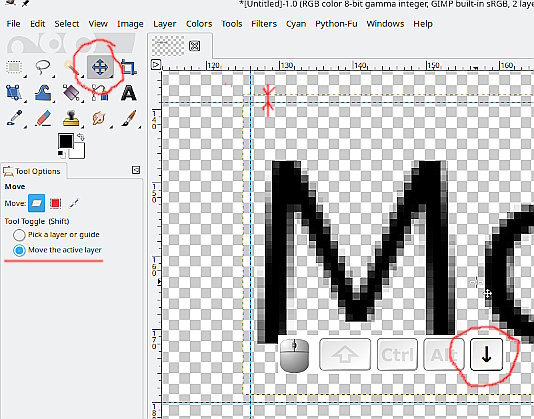
Always better to flatten the image but can I suggest that (1) Save as an xcf (2) Export to a png or a jpeg where the image is flattened. (3) re-open the exported image for making the PDF.
If you still have that then use the move tool, in move layer mode. ( lots of transparency in text layers, good chance you will move the next layer down
 make sure you are on the layer, use the keyboard cursor keys to nudge a pixel at a time (shift-cursor key for larger steps) If you do not have the .xcf then not much you can do. Clone the text out and re-do as a text layer.
make sure you are on the layer, use the keyboard cursor keys to nudge a pixel at a time (shift-cursor key for larger steps) If you do not have the .xcf then not much you can do. Clone the text out and re-do as a text layer.Always better to flatten the image but can I suggest that (1) Save as an xcf (2) Export to a png or a jpeg where the image is flattened. (3) re-open the exported image for making the PDF.



