12-05-2021, 05:25 PM
this is a scan from an old photo.
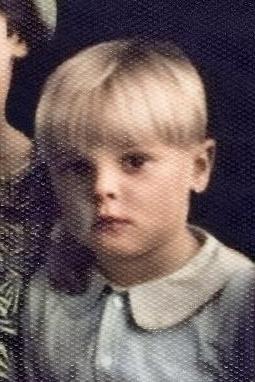
the original photo had this pattern of dots throughout, i'm guessing that this was a 'feature' at the time.
does anybody know how I might reduce or eliminate the effect ?
many thanks
Tawe
the original photo had this pattern of dots throughout, i'm guessing that this was a 'feature' at the time.
does anybody know how I might reduce or eliminate the effect ?
many thanks
Tawe




