01-04-2021, 05:54 PM
Does anyone know of a good tutorial for wrinkled cloth textures? Can be with either general digital drawing techniques or a plug in / GIMP specific technique. I am trying to get better with ore realistic textures as I develop a map without using elements from other artists. I have a tent image (top down) and I would like to give the canvas a more realistic texture, even if it is slight. Perhaps cloth bunching at the rope connection points or more of a folded cloth appearance at the tent flap?
Also, I have an attempt at the shadows done but I am not pleased with the results. Drop Shadows on another layer look great for the tent itself, but on the ropes, the shadows should merge to the stake (instead of appearing equidistant from the rope along it's entire length) and I am unsure how to make that happen. I tried drawing them in by hand with a low opacity 12.5% round brush, which looks like it could work with a lot of practice, but if there is another way I would love to hear about it.
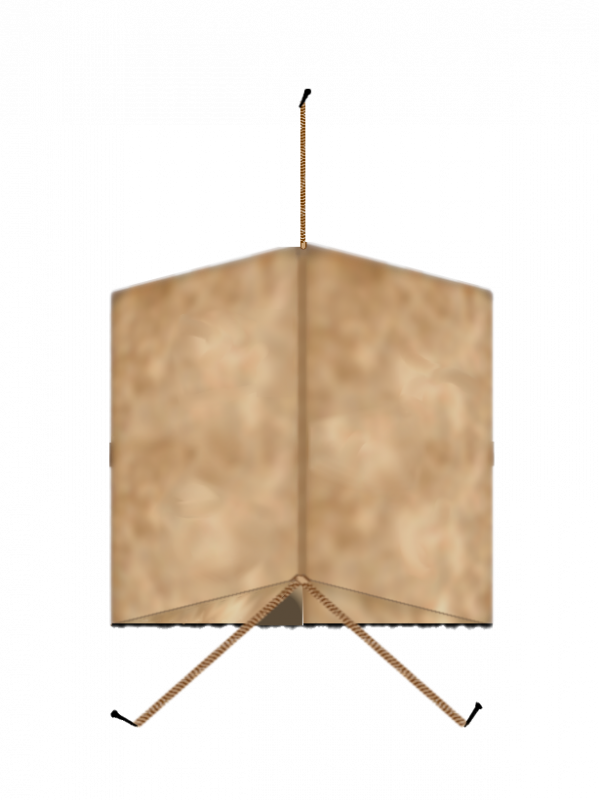
As always, thanks for yout time.
- Ernie
Also, I have an attempt at the shadows done but I am not pleased with the results. Drop Shadows on another layer look great for the tent itself, but on the ropes, the shadows should merge to the stake (instead of appearing equidistant from the rope along it's entire length) and I am unsure how to make that happen. I tried drawing them in by hand with a low opacity 12.5% round brush, which looks like it could work with a lot of practice, but if there is another way I would love to hear about it.
As always, thanks for yout time.
- Ernie






