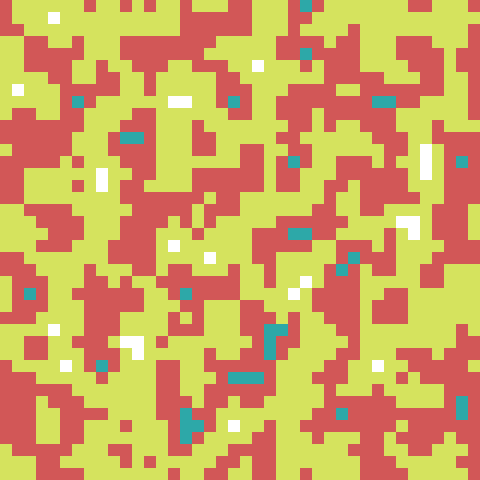(07-30-2018, 11:29 PM)Ofnuts Wrote:
- Generate solid noise (defatil roughly the size of the tiles) and add contrast
- Filter>Blur>Pixelize by the size of the tiles
- Copy to channel
- Add you color layers
- For each color layer (except bottom),
- add a layer mask and initialize it to the saved channel
- Threshold the layer mask (high values on top layers)
good idea !
i noticed we already discussed something similar in your bathroomtile thread and you mentioned the G'MIC - Taquin filter, which is another option, but its limited to 20x20 tiles
EDIT:
(07-30-2018, 11:29 PM)Ofnuts Wrote: Threshold the layer mask (high values on top layers)
im still having a hard time with the thresholding
i want a 12px square tile, my canvas is 480px
i render solid noise 12x12, then Pixelize 12x12 and auto stretch contrast
so for four colours i do what ?
divide 255 by 4 = 64
top layer threshold 255 - 64 = 191 (left handle)
second layer from top 255 - 128 = 127
third layer from top 255 - 192 = 63
that gives me an uneven distribution of colours...is my calculation wrong ?