| Welcome, Guest |
You have to register before you can post on our site.
|
| Latest Threads |
how to use different font...
Forum: General questions
Last Post: Running_late
16 minutes ago
» Replies: 2
» Views: 115
|
arakne path shapes
Forum: Extending the GIMP
Last Post: denzjos
2 hours ago
» Replies: 6
» Views: 272
|
How to apply layer to obj...
Forum: General questions
Last Post: rich2005
Yesterday, 03:59 PM
» Replies: 1
» Views: 152
|
Selective transparency
Forum: General questions
Last Post: aka
02-04-2026, 03:44 PM
» Replies: 5
» Views: 326
|
ExifToolGUI and ExifTool ...
Forum: Other graphics software
Last Post: denzjos
02-03-2026, 12:07 PM
» Replies: 12
» Views: 12,951
|
Can you identify effects/...
Forum: General questions
Last Post: rich2005
02-02-2026, 09:34 AM
» Replies: 11
» Views: 800
|
GIMP 3.0.8 Installation
Forum: Windows
Last Post: rich2005
02-01-2026, 08:30 AM
» Replies: 2
» Views: 571
|
Best way to recolor this ...
Forum: General questions
Last Post: rich2005
02-01-2026, 08:25 AM
» Replies: 12
» Views: 1,059
|
A Search For Missing Belg...
Forum: Watercooler
Last Post: Tas_mania
02-01-2026, 03:18 AM
» Replies: 3
» Views: 1,228
|
eps file won't open
Forum: General questions
Last Post: rich2005
01-30-2026, 09:26 AM
» Replies: 2
» Views: 320
|
|
|
| Opacity – The sum of the parts :huh: |
|
Posted by: Krikor - 10-21-2023, 10:11 AM - Forum: General questions
- Replies (6)
|
 |
Hello gentlemen,
I was a little curious about how the opacity indicator value works with the Paintbrush, Bucket Fill tools, among others.
Even the behavior of opacity between layers follows its own logic.
What I'm trying to say is that intuitively when I select, for example, a value of 50 for Paintbrush opacity, I imagine that I am using half the transparency in that stroke and that if I apply a second stroke over the previous stroke I will have 100% of the opacity achieved.
Or that if the Paintbrush / Bucket Fill opacity value of 34 is applied, with 4 reapplications I will obtain 100%.
However, this is not what happens!
Using the opacity value of 50, as an example, it will take 7 reapplications (not just 2) to obtain a 100% opaque color, as I tried to demonstrate in the image below.
In the case of opacity between layers, something similar occurs.
Although the colors always remain at 100% (ok with that) and the first layer with opacity at 50 displays the value of 50.2% for the effective transparency value, just a second layer will not be enough for 100% to be reached.
In fact, in the test I did, setting the layer's opacity to 50, it was necessary to duplicate the first layer eight times (with opacity of 50) - a total of 9 layers, to obtain 100% opacity.
I confess that I often used the paintbrush opacity value of 34 thinking that I was applying 1/3 of the opacity and that if the effect was still weak I could apply a second stroke before reaching the tool's full opacity.
The question is why does it work this way and not in the most intuitive way (50% - restores 100% with 2 strokes, etc.)?
Thank you for your attention.
|

|
|
| Text issues |
|
Posted by: Macr237 - 10-20-2023, 05:32 PM - Forum: General questions
- Replies (5)
|
 |
Hello World,
This is my first post and I have two questions about text.
I am running Linux Mint and GIMP 2.10.34 Flatpak
1. I have downloaded a bunch of fonts from Google Fonts, they're all true type fonts and I want to add them to my font choices. I followed a Davies Media tutorial for adding them to a folder defined under preferences/folders/fonts
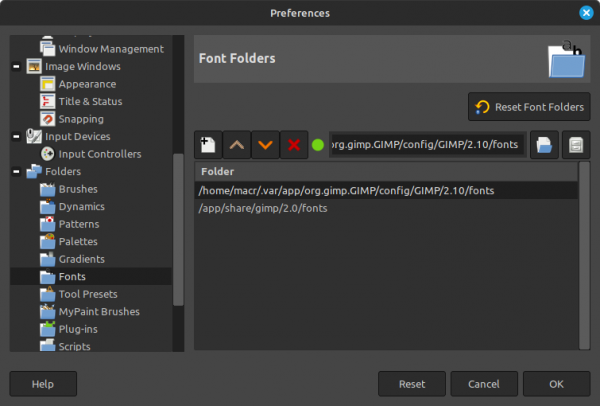
The two linked paths did not exist, so I had to create the directories to match the paths (why two, well the first didn't work). Anyway, I copied the fonts into the folders, went back to GIMP as the tutorial suggested, and select the refresh button in the fonts panel, and just like that nothing happened. Any ideas of why it didn't work and how to add new fonts?
2. Once again watching another Davies Media tutorial Top 5 text effects in GIMP and the tutorial requires you to select the three layers of text, so you can then select the selection to path. For some reason, I cannot ALT + CLICK or ALT + SHIFT + CLICK the text layers and do not get the marching ants around the text, nor the selection to path function. Is there another way or do I have an issue with my version of GIMP flatpak?

Thanks in advance 
Macr
|

|
|
| save a picture: external hard drive not detected |
|
Posted by: geranium - 10-18-2023, 06:27 PM - Forum: General questions
- Replies (7)
|
 |
Hello, I am a new gimp user.
I am using a mac os sonoma, on a mac min.
I can only download gimp 2.10.34.
When I want save a folder, my external drive is not visible
I have an external hard drive with X fat
Gimp have autorisation to use all folder.
Thanks you for your attention.
|

|
|
| I cannot find the "heal-selection-tool" |
|
Posted by: joppla - 10-16-2023, 08:25 PM - Forum: General questions
- Replies (2)
|
 |
Hello,
I am not very familiair to GIMP, but I hope somebody can help me.
I use Ubuntu 20.04
I had GIMP 2.10.18
I installed the Resynthsizer plugin
I see now f.e. FX-foundry and Script-Fu
In the map with plugins I see the heal-selection-tool.py and other files from resynthesizer
But when I go to Filters>Enhance> I cannot find the heal-selection-tools that there should be.
That's why I updated Gimp from 2.10.18 to 2.10.34.
But still I cannot find the tool.
I is it replaced to another location? Or is there a setting that I missed anywhere?
Thanks for a reaction
|

|
|
| angle of a path information ? |
|
Posted by: denzjos - 10-13-2023, 11:42 AM - Forum: General questions
- Replies (8)
|
 |
I've traced some straight paths on an existing map. Is there a plugin that shows the angle of each of the lines, referring to zero degrees or 90 degrees? The gimp plugin 'Path Details' only provides the path length and number of points.
|

|
|
| Disabling "auto-select" |
|
Posted by: gt40mk2 - 10-11-2023, 08:51 PM - Forum: General questions
- Replies (4)
|
 |
Hi - I'm a PS user, but can no longer justify the cost. I'm new to Gimp, just figuring out the basics.
Mac OS 10.13, Gimp 2.10.34 rev 3
How do I make it *not* auto-select (as it's called in PS)?
eg: I select a layer in the layer list. When I click on the screen to move it, it will move what is under the cursor on the screen, or the topmost layer above the selected layer on the screen.
I tried Prefs > Tool Options > Set layer or path as Active - both on and off - it doesn't make a difference.
Thanks!
|

|
|
|